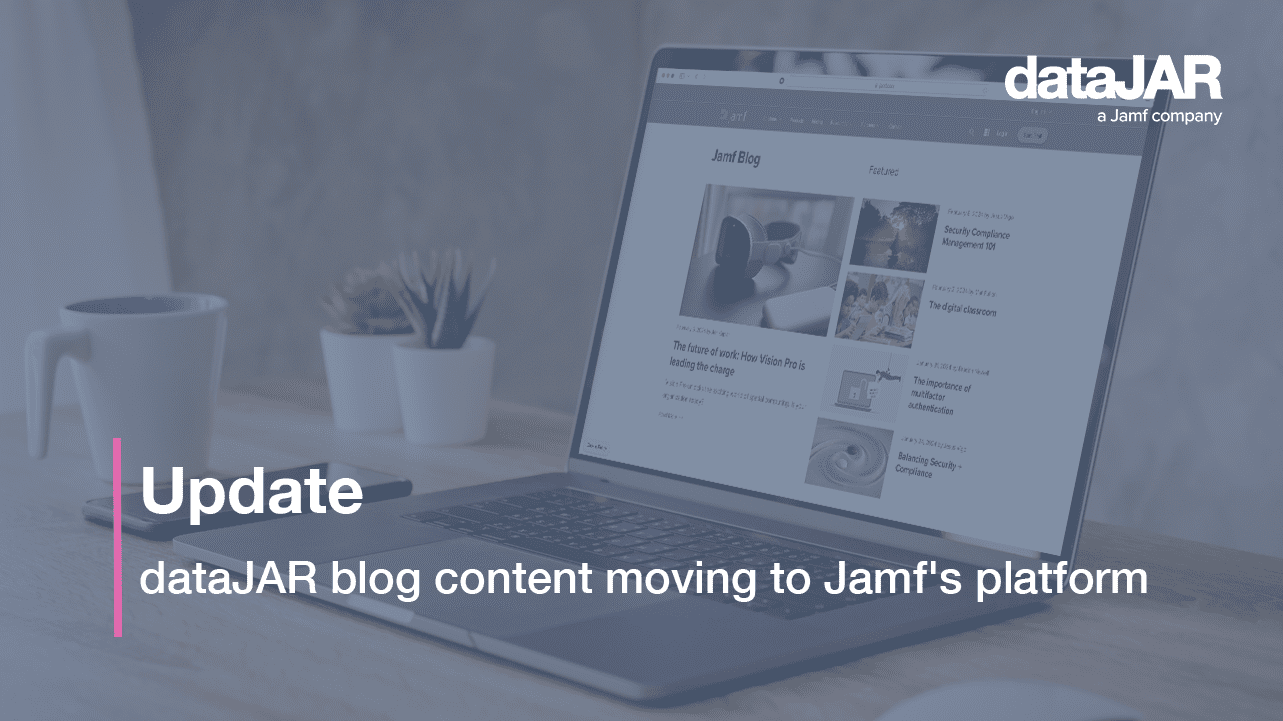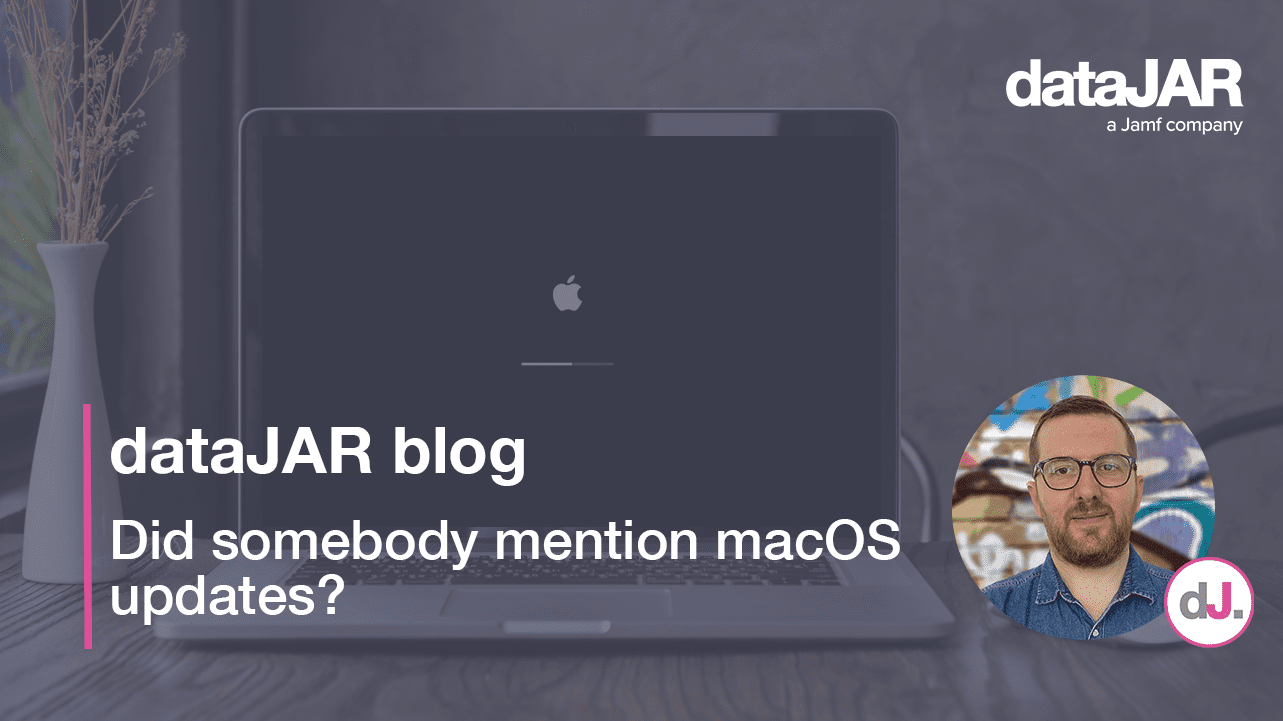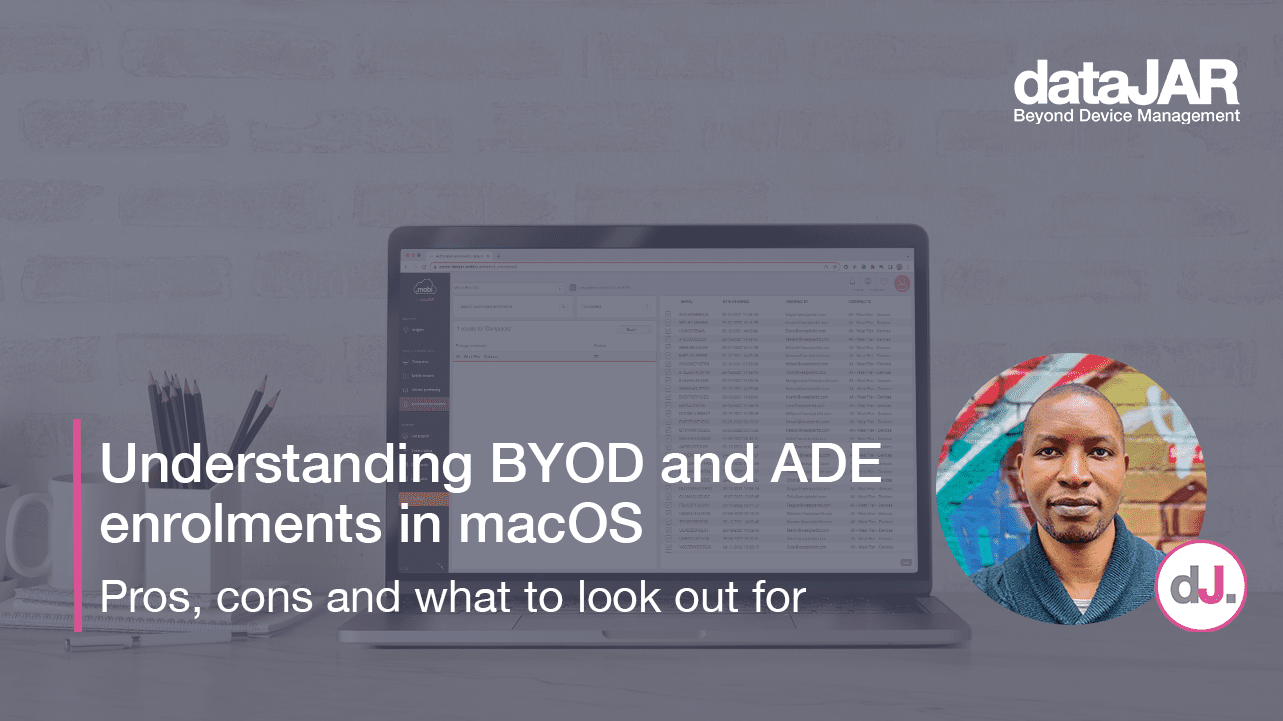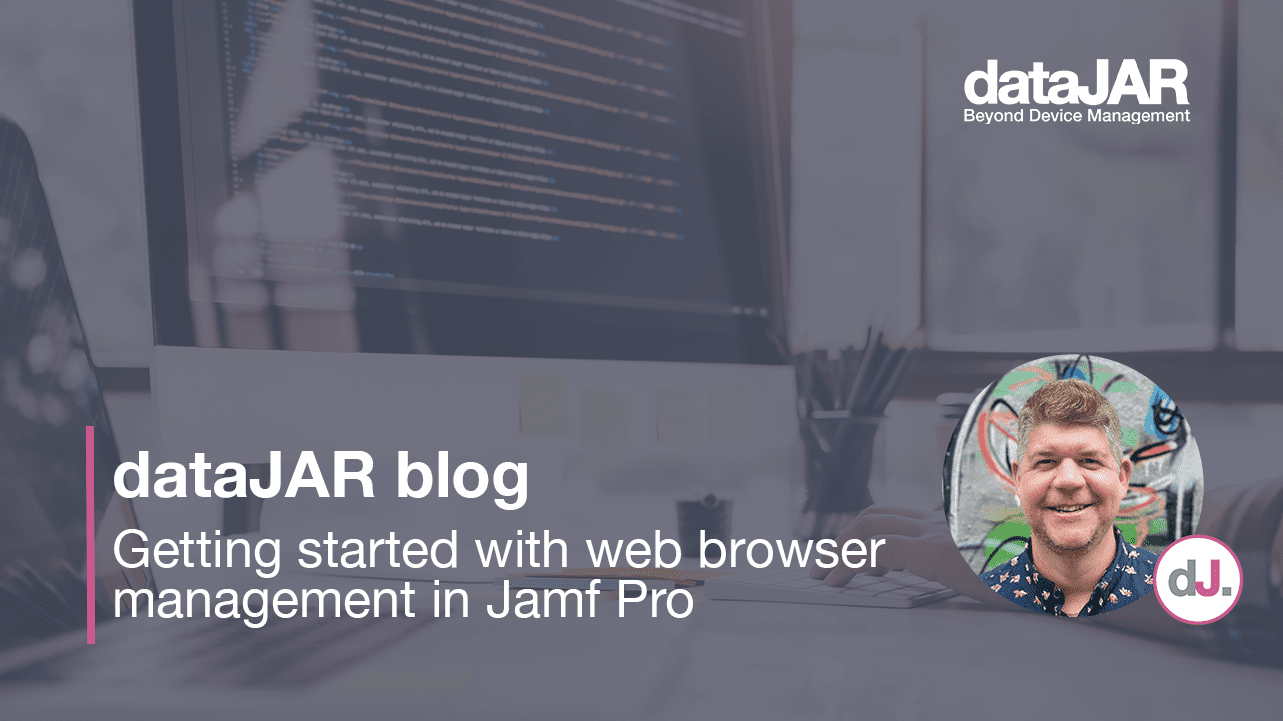Challenges with Adobe deployment compatibility and macOS Catalina
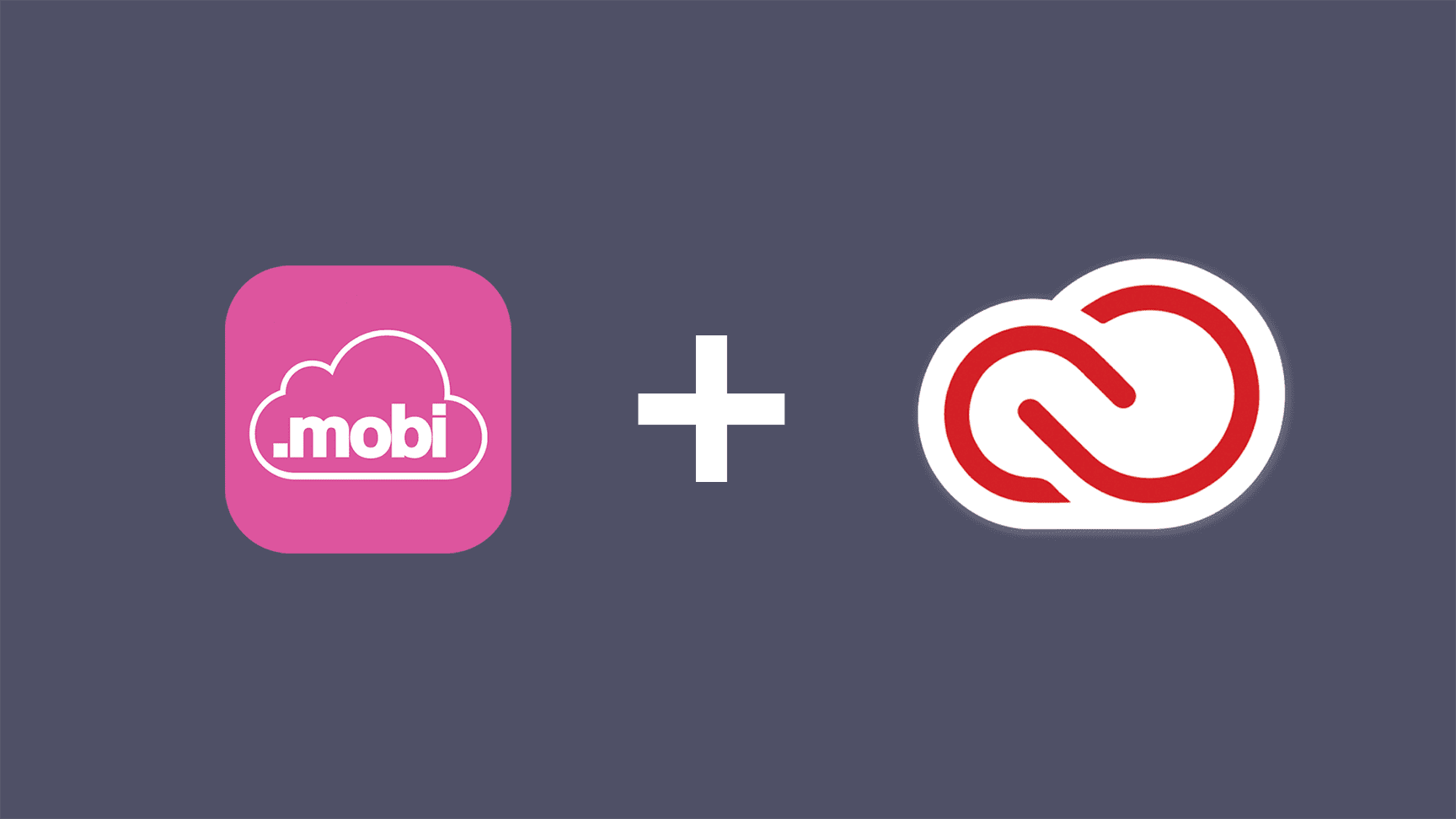
Update: This is now resolved, see this post for more info
Introduction
Here at dataJAR, we deploy a large variety of software titles as part of our day to day work, supporting customers with Apple devices. One of the more common collections of software we are asked to deploy belongs to the Adobe Suite of creative applications.
Since the release of macOS Catalina (10.15) just over six months ago, we have had to overcome several new issues on Adobe compatibility with Catalina to deploy this to our customers.
The how
It is no secret we use a mixture of software deployment tools to get the best features and functionality from each of the component pieces. Most of our customers benefit from this through our Auto-Update deployment and patching service.
We can also provide access to our repository of 400+ software titles to non-datajar.mobi customers via our Auto-Update subscription service.
Lastly, if you really want to get into the nitty-gritty and roll your own version, the details and components of the Auto-Update solution are available as Open Source under our jamJAR repo.
Adobe specifics
With the Adobe distribution packages, there are a large number of conflicting processes when trying to deploy a patch, none of which can be running during these updates. Some of these processes are not obvious to the end-user and may not be easy to quit for the deployment to work successfully. As a result, we take advantage of an option that only allows the installation to proceed when the device is at the login window when none of the conflicting processes are running. This ensures a much higher success rate for updates and a vastly lower failure rate from a poorly applied update.
This has worked well on various macOS releases, and all of the “Creative Cloud” Adobe releases…until now.
What changed?
With the release of macOS Catalina (10.15), any Adobe installation or update ran at the login window failed to succeed. The exact same packages, deployed via the same methods, worked as expected on macOS Mojave (10.14) or older.
If you are interested in the technical details, there are two posts on my personal blog that may be of interest:
The fix
At this time, Adobe’s engineering team is working on a fix. However, it has now been six months since macOS Catalina’s release (and likely halfway through its release cycle), and they have not fully succeeded.
The workarounds
For other admins experiencing these issues, there are three main workarounds with a mixture of usability:
- Deploy and patch Adobe software at login/when a user is logged in already.
- There is a risk here the user may be mid-work, or some of the blocking processes mentioned above may prevent this working.
- Repeatedly rerun the installer packages until they succeed.
- There are reports this will work after repeatedly running the installation anywhere between two and five times. Aside from how much of a kludge this is for a solution, it will be challenging to engineer using any of the leading software deployment solutions
- Deploy the Creative Cloud Desktop App (CCDA) and allow the end-user to manage their app installs.
- Although this can work well for enterprises with 1-to-1 Mac deployments, it is not a solution for lab environments.
Summary
Not the best news but one we feel worth sharing with the rest of the community.
In the meantime, we will continue to work hard with Adobe’s engineering team to find a resolution. Hopefully, we will have something before the next macOS release…