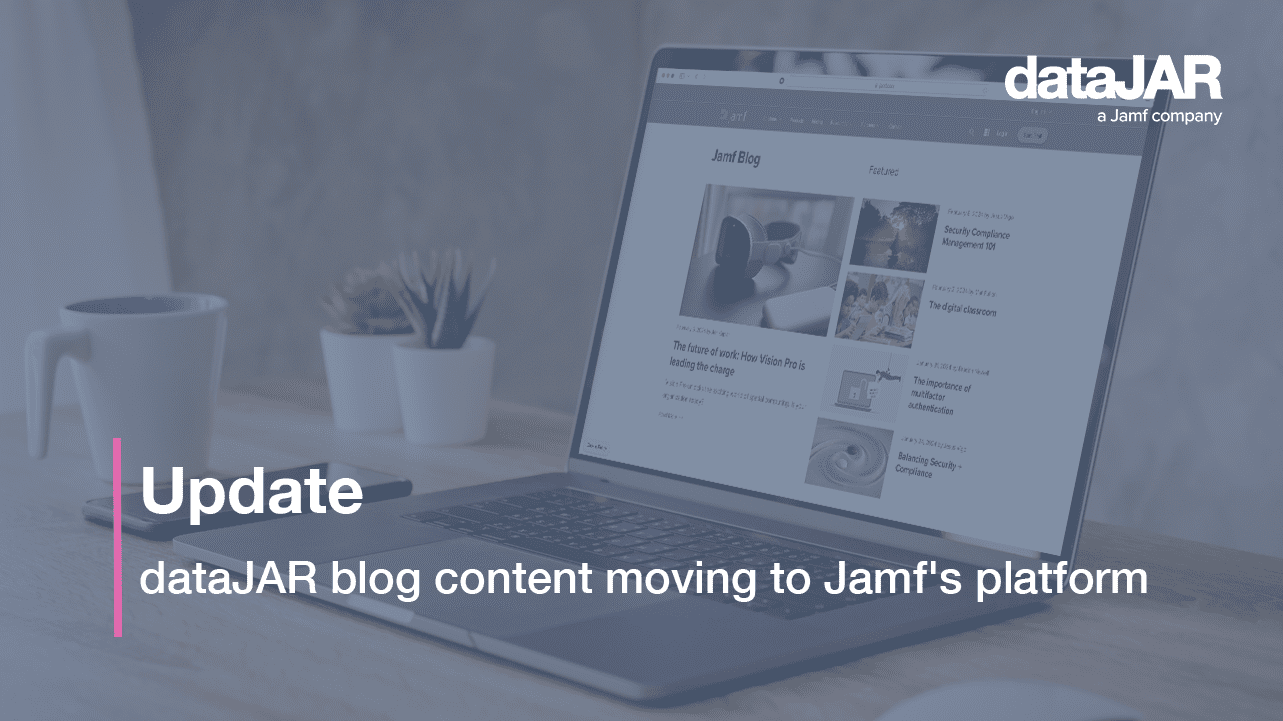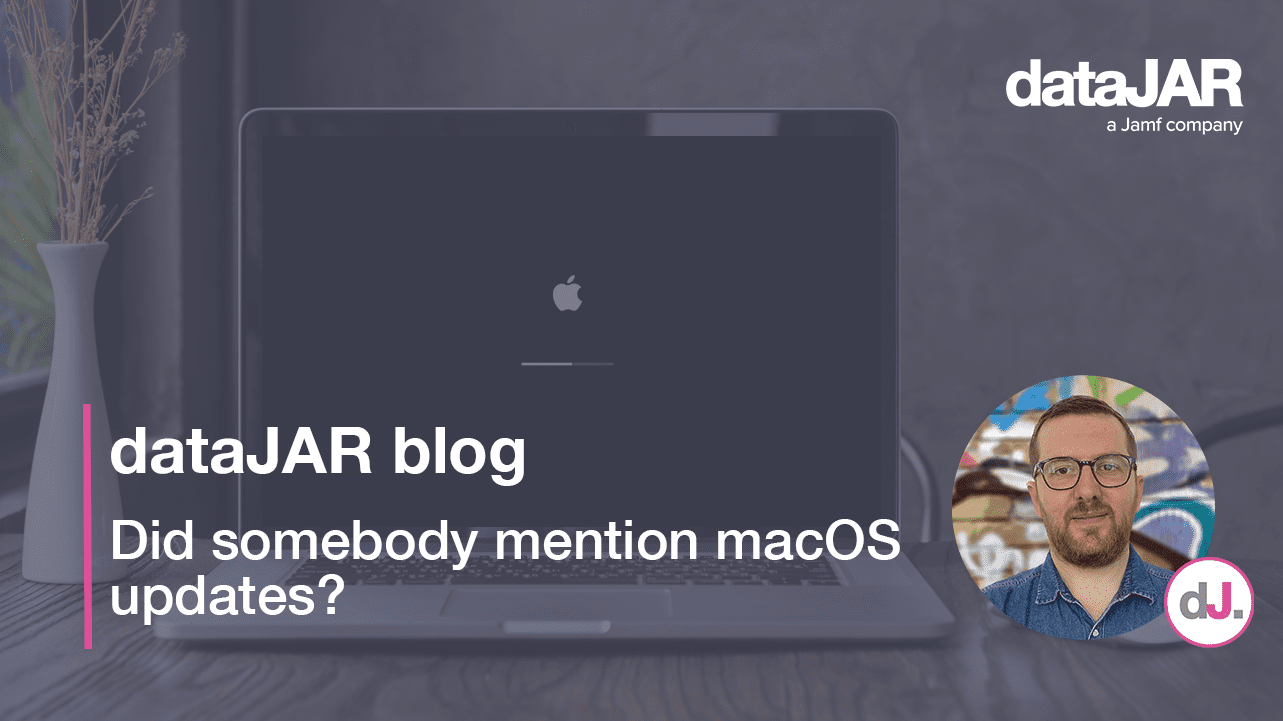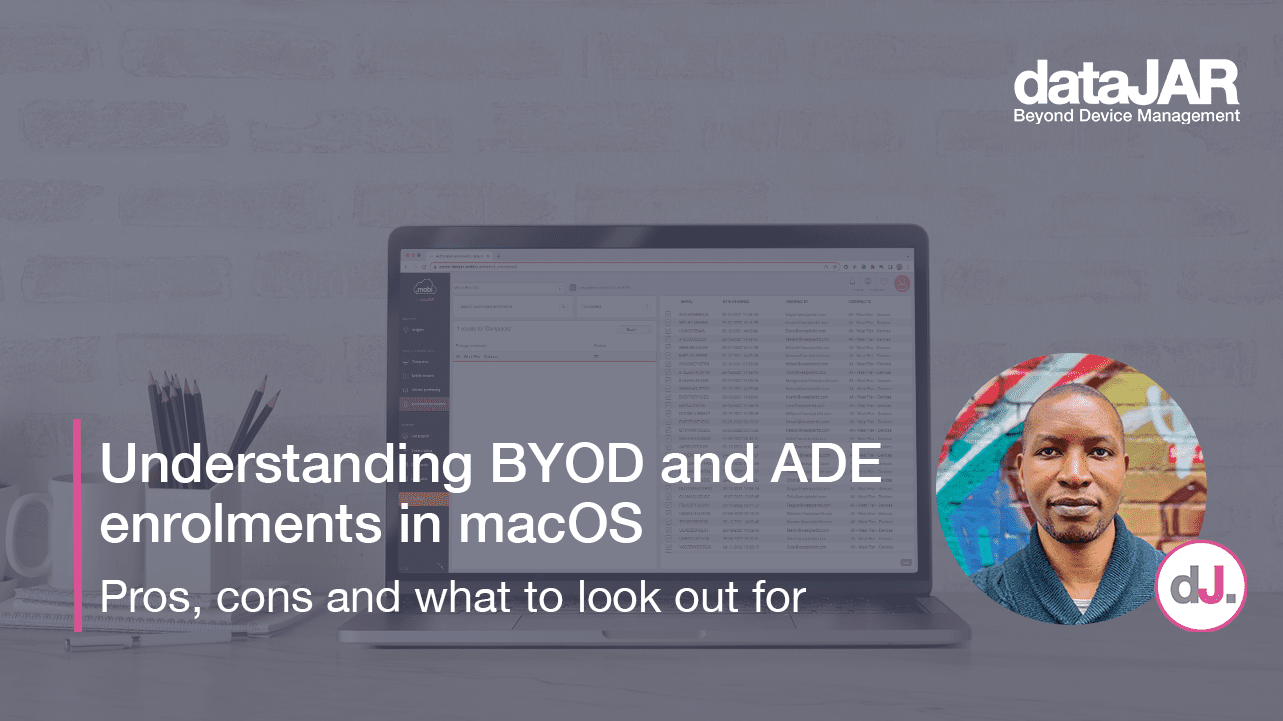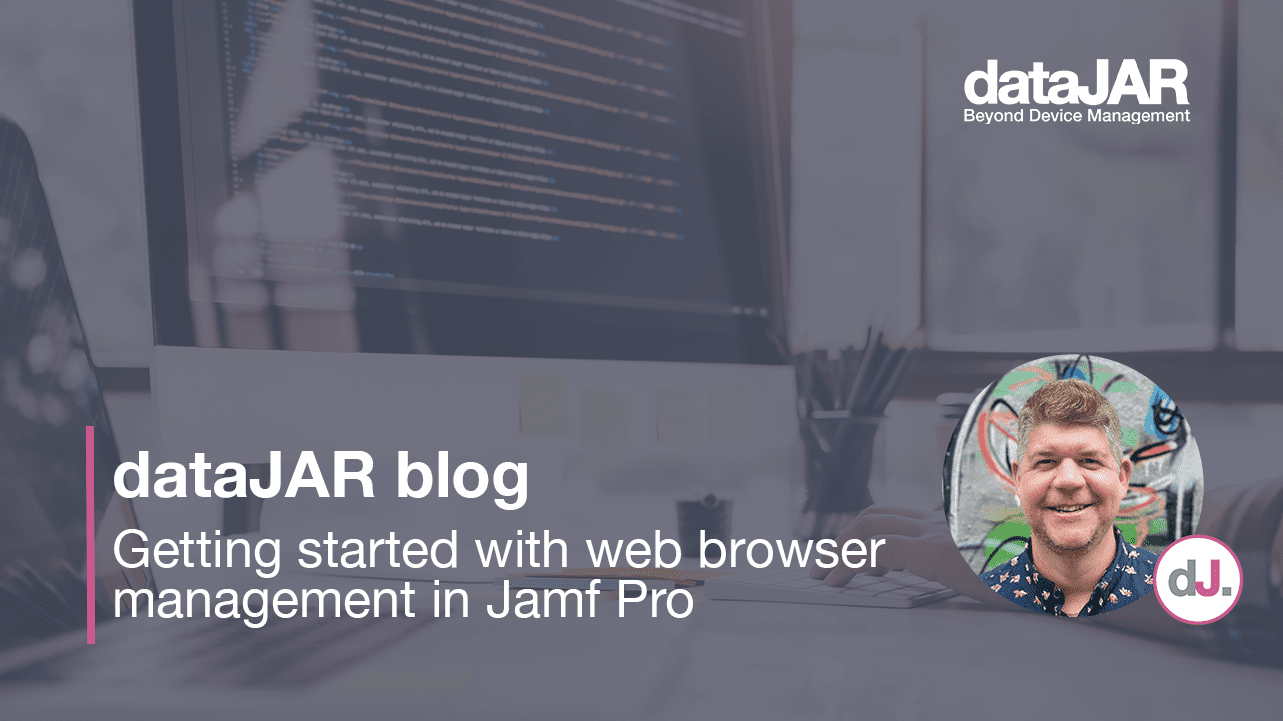5 ways to securely manage your Apple devices working remotely
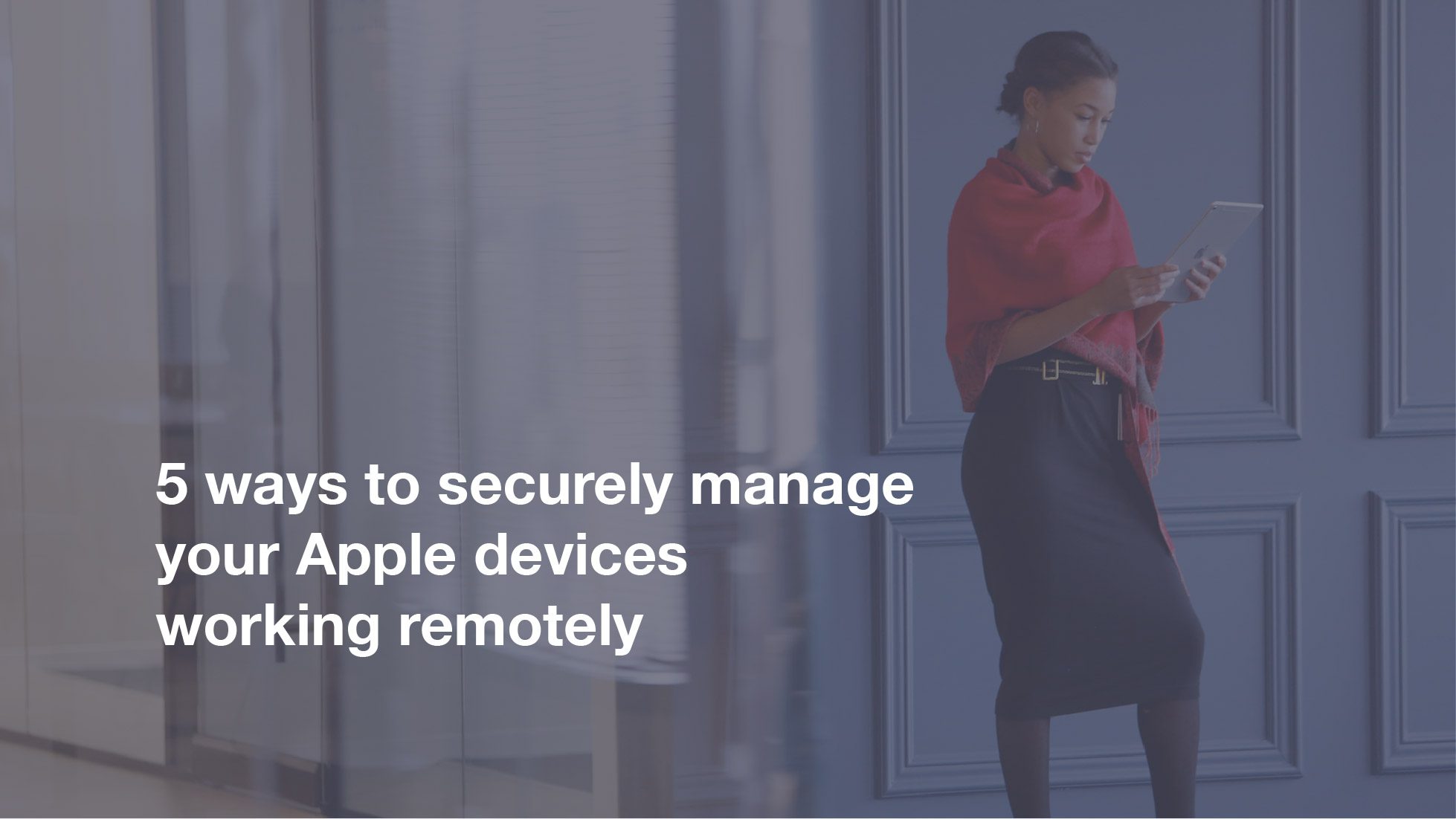
As a result of the global spread of COVID-19, we are experiencing perhaps the most significant change to how we work in our lifetimes. All around the world, employees are working from their dining room tables to email, conference call, Slack, video, message and connect with their colleagues. This is putting the collaboration technologies that support remote working and security to the test on a massive scale.
As companies and organisations prepare themselves and their employees for the increased cybersecurity risks associated with remote working, IT departments are tasked with delivering a seamless transition while still enabling the same level of support, security and productivity for their users.
To assist IT managers and systems administrators, who manage fleets of Apple devices, transition to remote working seamlessly and securely, we have put together a list of five basics that can help you manage your Apple device estate as securely as possible.
1. Ensure your technology stack is suited to maintain your security posture
A sudden and unexpected switch to remote working presents a new set of security-related challenges to organisations. By moving all operations outside the corporate firewall, it is important your Apple devices and systems are adequately protected, while remaining accessible to your employees.
Thankfully, in recent years, no other operating system vendor has made the same advancements in privacy and security as Apple. By putting strong emphasis on encryption and data protection in recent versions of all their operating systems, Apple is now able to provide the best possible security posture for their users and their organisations. In addition to device security, the same principle of safeguarding user privacy is applied to iCloud, which complements Apple’s security posture across their platforms.
To further strengthen the security posture of your environment, you can leverage solutions such as dataJAR Protect, Malwarebytes and Okta. These solutions can extend your security capabilities beyond managing the device, and provide assurance, visibility and remediation over your Data Loss Protection (DLP), malicious threats, and identity management processes. This ensures that, wherever your employees may be working, your corporate data remains secure while accessible.
If you would like to find out more about how dataJAR Protect can safeguard your organisation, please request a callback here.
2. Review your Cyber Security Policy
What is a cyber security policy?
A cyber security policy outlines your organisation’s:
- Assets that need to be protected
- Threats to those assets
- Rules for protecting those assets and your business
A well-constructed cyber security policy will outline what systems and software should be in place to guard critical data against attack and theft. It is equally important the policy is able to accommodate the needs of remote working in a way where employees remain productive and can securely access the business applications and systems they need for their work. To ensure this, a balance needs to be achieved between restriction and enablement, in a way where the security posture of the business remains strong without compromising user productivity.
Culture is an important factor in modern IT security, and a vital step in establishing a successful cybersecurity policy is documenting and distributing the acceptable use conditions for employees. This is because, no matter how strong defences are, users can introduce threats to your company’s networks by falling for phishing scams, posting secure information on social media, or giving away credentials.
3. Keep passwords strong and varied or use a Password Manager
Ensuring your passwords are strong and varied is a critical business requirement to keep your organisation safe. A challenge with remote working is your staff may have more difficulty accessing their accounts outside the organisation’s network. By using a password manager, you can reduce strain on your helpdesk with password resets, as your staff will have one singular login with two-factor authentication.
dataJAR and Okta understand that Identity and Access Management and Information Security are mission-critical functions in modern organisations. There are many tools your customers can use to improve the experience for remote workers. Okta supports more than 6,500 pre-built integrations for your organisation to quickly and easily get started.
4. Data Security
While good device management processes in technology are fundamental, it is important you consider providing solutions that extend to security beyond Apple device management. At dataJAR we work closely with Malwarebytes to bring best-in-class Malware protection. These solutions will ensure that, no matter where your employees are working, corporate data is always secure, giving your team peace of mind.
5. Adopt modern management practices
One of the many benefits of modern management practices, such as Apple MDM or zero-trust network architecture, is that there is no reliance on a corporate firewall – an essential component in the ‘walled garden’ model.
With Apple’s MDM framework in particular, the need for network traffic to be public and reachable by Apple’s push notification infrastructure, means a switch to remote working does not affect the security posture of your devices.
This methodology and approach towards device security extends across datajar.mobi, which has been designed with modern management principles in mind. This applies to all MDM-enabled services within Apple’s platform. The Apple Deployment program, for example, allows you to deliver secure and seamless zero-touch device onboarding and application deployment to your remote employees, or to leverage security features such as remote lock and lost mode.
A final word
There are many security risks that can be reduced by implementing the right solutions into your network. There are also many culture positives of improving your remote working policy.
Providing your employees with the means to work remotely, while also ensuring your data is secure, is a challenge no matter the current situation. During this difficult time, dataJAR is here to help you leverage great device management tools and a mature Apple ecosystem that can cope with the needs of security for remote workers.
To help businesses respond to the current situation, Okta and dataJAR are offering Single Sign On (SSO) and Multi-Factor Authenticator (MFA) free of charge for up to five apps for any organisation that would find value in leveraging the Okta Identity Cloud, to enable secure remote access during this crisis.
Find out more here.