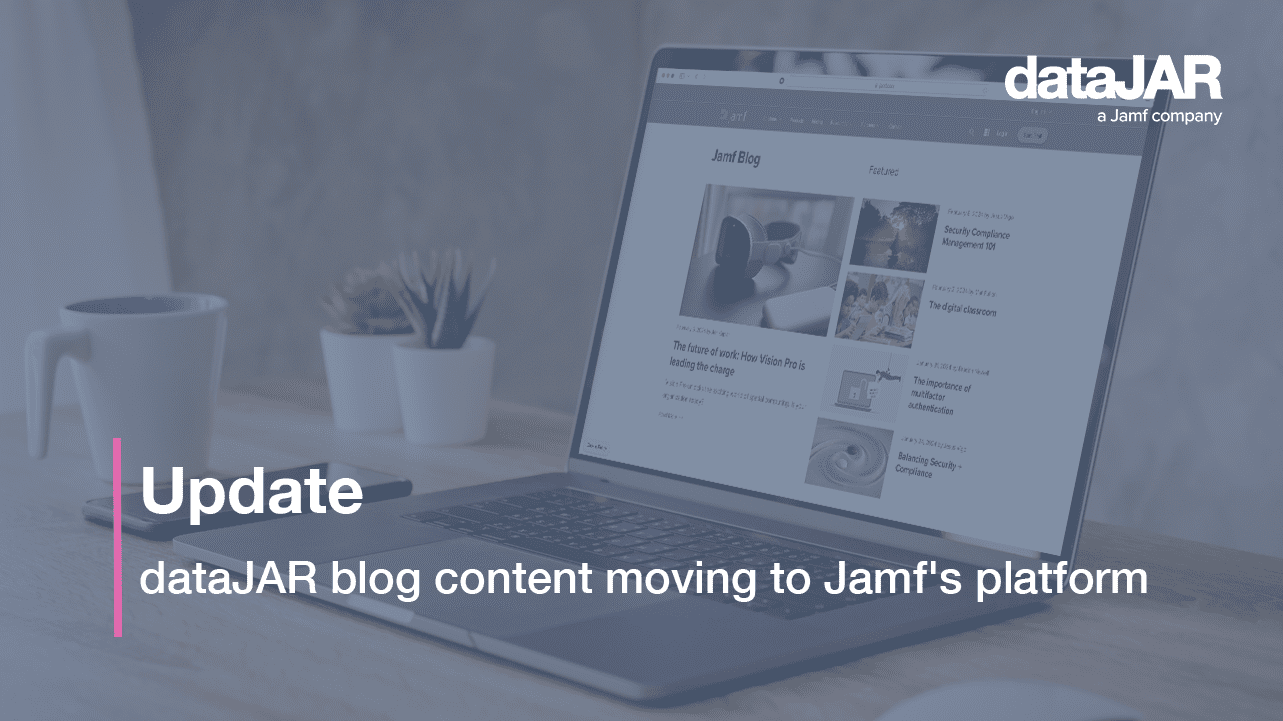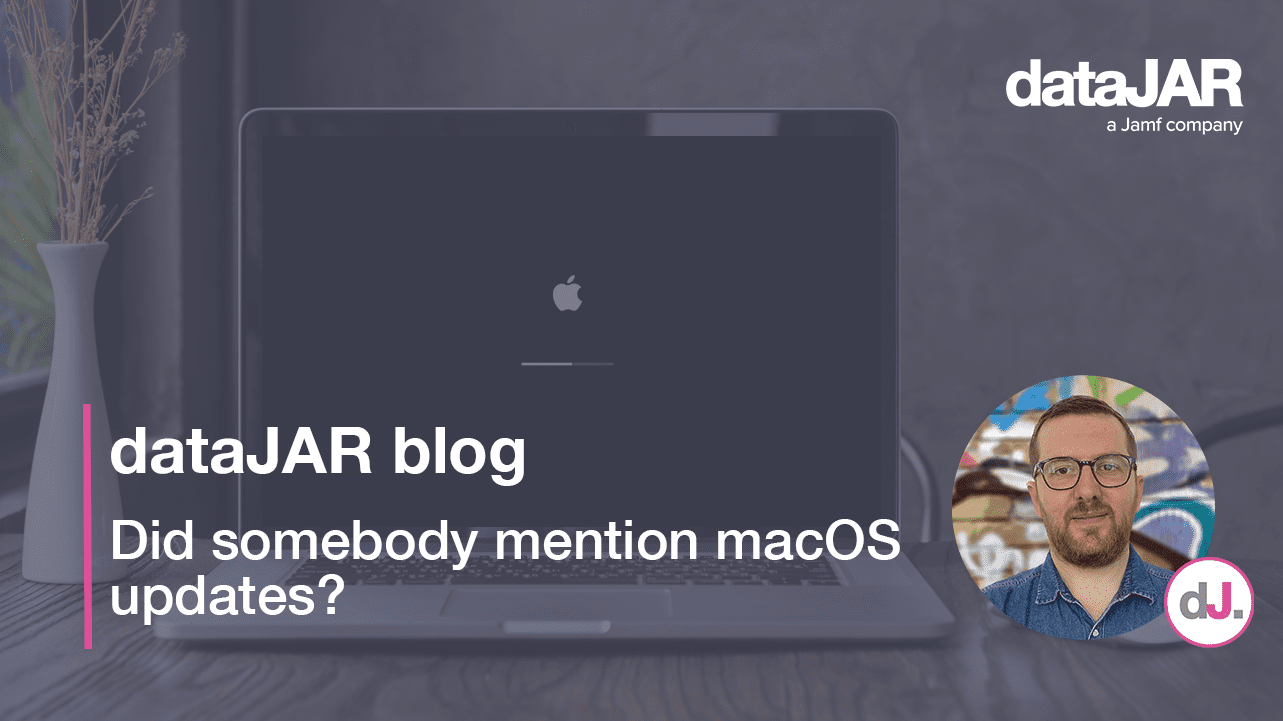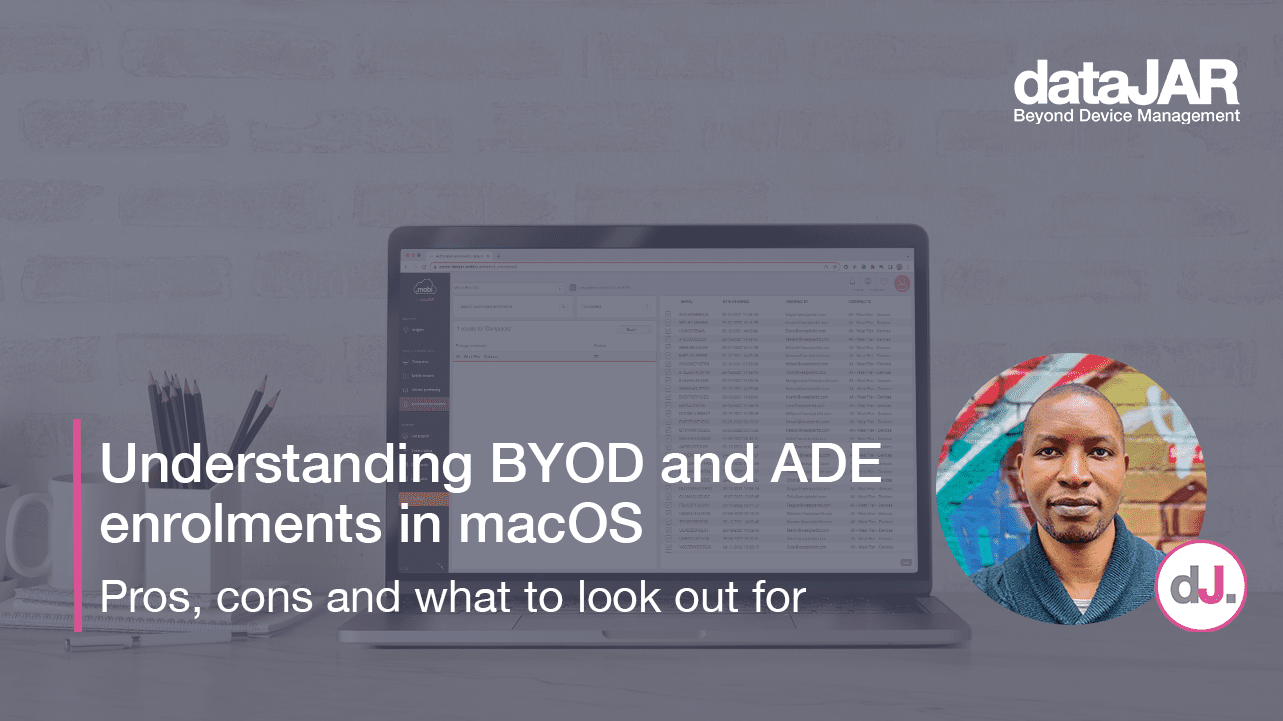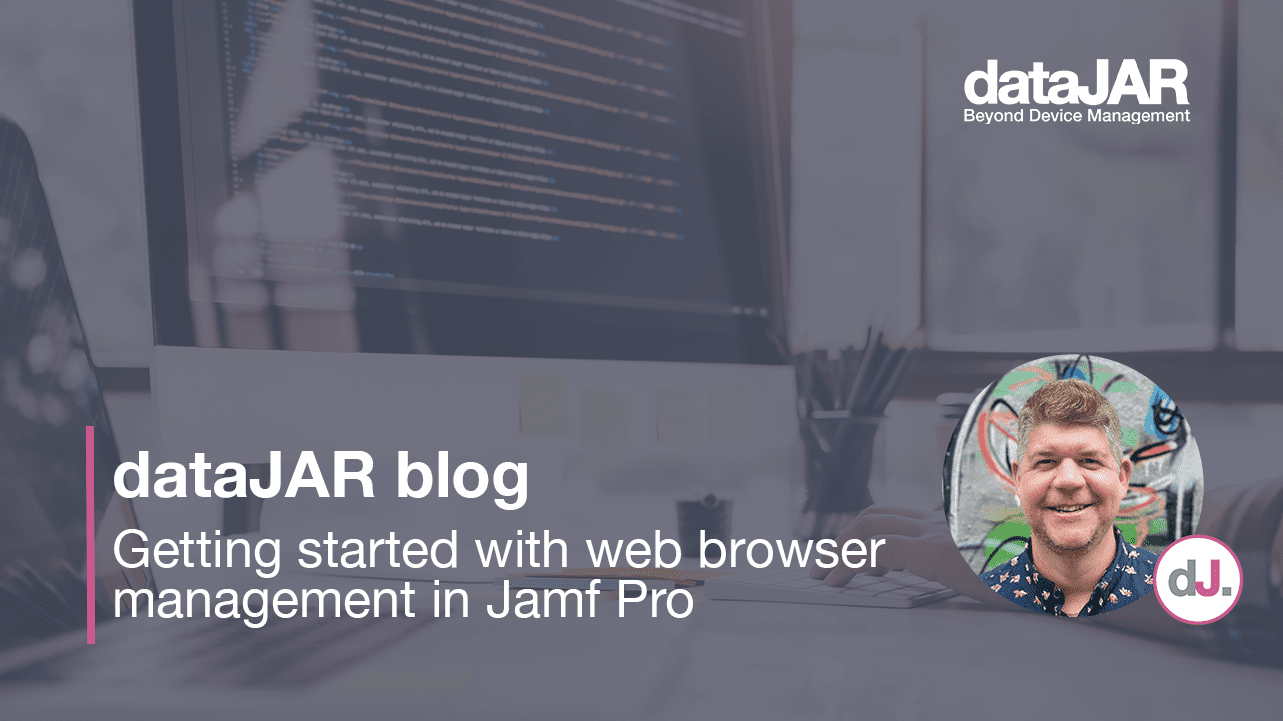The guide to mobile device management – and why it is the future for Apple.
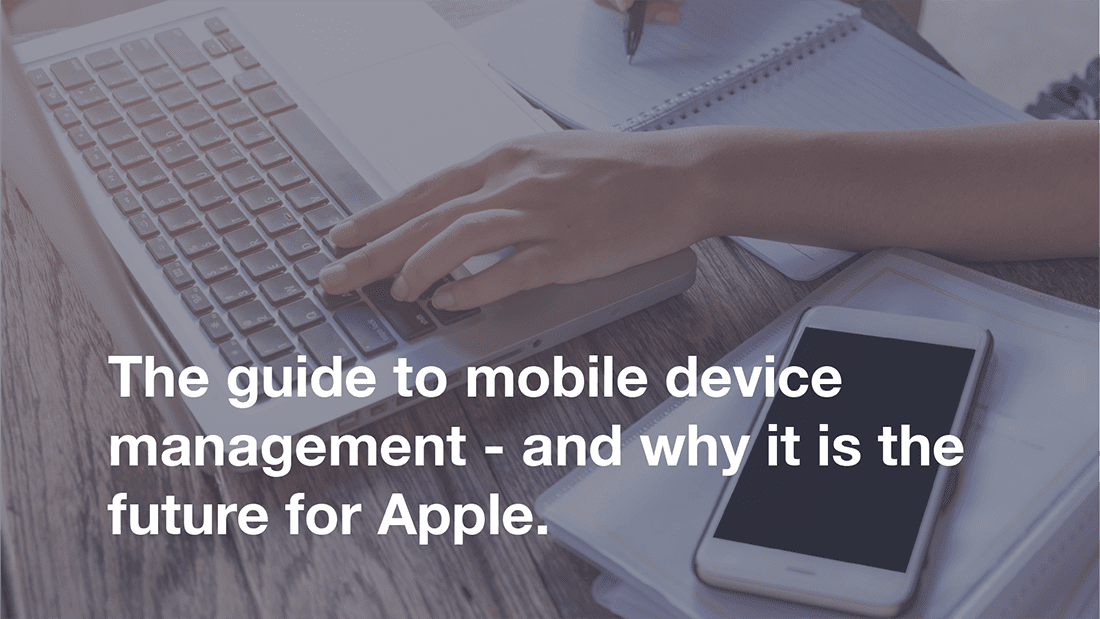
Apple’s increased commitment to mobile device management (MDM) is becoming more evident with every new release of its operating systems. With an ever-expanding set of management features that continue to bridge the gap between macOS and iOS, MDM is no longer confined to the mobile operating system space.
At dataJAR we have a wealth of experience implementing MDM for tens of thousands of devices. We have first-hand experience on the development and growth of the MDM specification from the initial iOS implementations, to the rich feature set that is tightly integrated across most of Apple’s operating systems today.
In this article, we will take an in-depth look at MDM, understand the basic principles behind this new way of managing devices and uncover how it can help organisations both save money and protect their systems at the same time.
What we will cover:
- What is MDM?
- Why is Mobile Device Management (MDM) important?
- How Mobile Device Management works
- Key terms & definitions
- Advantages of using MDM solutions
- Why businesses need MDM
- MDM for enterprise and business
- MDM for schools and education
- What to look for in an MDM solution
- Bring your own device (BYOD). A policy where companies allow employees to use their personal smartphones and notebooks for work, instead of corporate-owned endpoints.
- Mobile application management. Similar to mobile device management, but only encompasses changes made to individual applications by the EMM console.
- Enterprise mobility management (EMM). EMM is a catch-all term that encompasses all of the policies, tools and technologies companies use to manage mobile devices. Companies need EMM to secure their networks if they employ remote workers, operate BYOD policies, or require employees to take mobile devices with them out into the field.
- Mobile content management. Mobile content management falls under the umbrella of mobile device management. It is a tool in EMM that allows IT administrators to restrict access to particular websites on mobile devices.
- Remote monitoring and management (RMM). Remote monitoring and management is a proactive service where IT professionals monitor company networks, devices and computers to help users remain compliant and avoid security breaches.
- Better compliance. Maintaining compliance in a world of regulations is tough. Third-party MDM providers, however, help companies stay within PCI, ISO, HIPAA and GDPR rules.
- Improved security. Hackers are continually looking for opportunities to compromise company networks. BYOD and remote working both provide unique opportunities to breach company systems that did not exist in the past. MDM is a defence against this. By partitioning network-related content in endpoints and providing active monitoring, it makes it more difficult for hackers to exploit new working practices.
- Increased productivity. MDM is also crucial in the fight to improve productivity at work. Companies can use it to stop employees from conducting non-essential tasks (such as checking Facebook) while connected to the company network.
- Better remote management. Updating software on user endpoints individually is a time-consuming process that leads to substantial downtime. MDM, however, gets around this by making changes on a central console and then sending these out over the air for MDM agents to apply in the background.
- Improved efficiency. Companies can use MDM to create tailor-made workflows that help to improve efficiency and get more done in the same amount of time.
- Easy scalability so you can add new users as your organisation grows and takes on new hires
- Alerts that tell you whether a user is trying to get around the security rules
- Geofencing that restricts access to applications based on location (ideal for BYOD)
- Advanced security policy enforcement, including access options, minimum password quality and two-factor authentication
- Backup and restore options that allow you to reset your systems in the event of a disaster
- Automatic logging and reporting for compliance purposes
- Remote data wiping and other policies that IT administrators can operate remotely in the event of a breach
- Quick cloud-based updates via the MDM agent
- 24/7 monitoring. We provide 24/7 monitoring for all Apple endpoints, including Mac, iPhone, iPad and Apple TV, securing and updating all your devices via the cloud.
- Manage Apple devices central. dataJAR.mobi makes it easy to set up, manage and maintain all Apple devices associated with your organisation remotely.
- Keep devices under your control, no matter their location. With our MDM agents, you can ensure your devices remain under your control, no matter where you are. This feature is perfect for schools that want to loan equipment or businesses who need to send employees out into the field with mobile devices.
- Automatic updates. Save time and energy by getting dataJAR to automate the management of your Apple technology. Ensure compliance, boost productivity, and enhance security to prevent costly leaks and breaches.
- Deliver software settings to any device. Use our MDM platform to apply settings, changes and updates to your devices via ‘a single pane of glass’ interface.
What is MDM?
MDM (Mobile device management) is software that helps IT teams with the administration of mobile devices, such as laptops, smartphones, and tablets. It is an industry term and a core component of enterprise mobility management that controls and enforces device usage policies remotely.
If you are not technically-minded, you can think of MDM as a remote service that helps to keep devices secure and compliant by setting limits on what users can do, as well as updating them with software and system updates as required. IT professionals create boundaries on employee digital activities when connected to corporate networks, helping to reduce security risks, while encouraging productivity and compliance.
Why is Mobile Device Management (MDM) important?

Policies such as ‘bring your own device’ (BYOD) and new remote working setups are allowing companies to save substantially on their IT and office overheads. However, while these changes cut costs, they also bring new security and compliance challenges.
MDM is more important for businesses today than in the past because it counteracts the security and compliance risks of modern working practices (such as BYOD and remote working) while allowing organisations to reap the benefits of such policies. Currently, more than 67 per cent of employees use personal devices at work. Using portable devices for work tasks saves employees 58 minutes a day while increasing productivity by 34 per cent.
According to Crowd Research, though, 72 per cent of companies say data leakage is their top BYOD concern. MDM, therefore, helps to ensure users operate their devices in accordance with company IT policies while connected to the network. It provides a unified platform to bring together all user endpoints associated with a company, delivering blanket control. The service prevents dangerous or illegitimate use of company resources and helps firms avoid costly data breaches, litigation and brand damage.
How Mobile Device Management works
Mobile device management relies on two things: an MDM server and software installed on devices (user endpoints), the MDM application.
IT administrators set, adjust and change policies on a central MDM server console, defining how users can use their devices while connected to the company network.
Then, once they finish, they instruct the MDM server to transmit the new policies to all the user endpoints.
The MDM application then automatically applies the changes to their devices.
As you might imagine, the applications of MDM software extends well beyond simple permissions and access restrictions. IT administrators can also use the central console to provide over-the-air updates or install new programmes on endpoint devices. In theory, the MDM agent can set any policy provided by the MDM server, so long as it is compatible with the device operating system.
Key terms and definitions
Advantages of using MDM solutions
MDM solutions offer a variety of benefits. These include:
Why businesses need MDM
MDM represents a step up for businesses wanting to improve the way they manage mobile devices. It is a tool that secures their networks and enhances their productivity, even when operating BYOD policies. Research shows that 59 per cent of organisations allow employees to use their own devices for work purposes. Yet, only around 53 per cent of businesses operate an official BYOD policy. So-called ‘shadow IT’, therefore, is a significant problem. Fortunately, MDM offers a quick solution. By getting users to install the agent on their smartphones and notebooks, firms can increase the likelihood they will remain compliant, even if they are out in the field.
MDM for enterprise and business
MDM for enterprise and business refers to a specific type of mobile device management for commercial, for-profit organisations. The goal here is to reduce the costs of maintaining user endpoints while, at the same time, improving security and scaling the IT management environment.
At dataJAR, we understand organisations have different requirements, depending on the level of in-house technical expertise. Our MDM services can be ‘fully-managed’, ‘self-managed’ or ‘hybrid’ and with each level comes additional assistance and support. With a fully-managed service, companies can outsource their entire mobile device management operation to a third-party company, freeing up internal resources for other applications. Benefits include encryption on the go, end-user empowerment, reductions in IT support enquiries and automatic, over-the-air software updates.

MDM for schools and education
Schools and educational institutions need to carefully control student internet access and ensure they remain compliant with data protection laws, such as GDPR. It can be a challenge, though, to secure all internet-connected devices on their premises.
MDM allows educators to control access policies, devices and content from a single location. ‘Focusing’, for instance, takes away home buttons and allows schools to dedicate particular devices to a single operation or app. Similarly, MDM helps to integrate other mediums, such as smart TVs, to enhance the classroom experience and put limits on how staff and students use them.
What to look for in an MDM solution
Choosing an MDM solution can seem like a technical challenge. If you are not familiar with the finer details of network management, it can be tricky to know whether you’ve found a good vendor or not.
Here, we provide a quick checklist you can refer to when evaluating a provider. Ideally, you want a service that offers the following features:
Why choose dataJAR?
If you are looking for an MDM partner who can provide you with all the benefits discussed above and more, then choose dataJAR – a UK-based mobile networking specialist.
Speak to us today about improving mobile device management in your organisation.