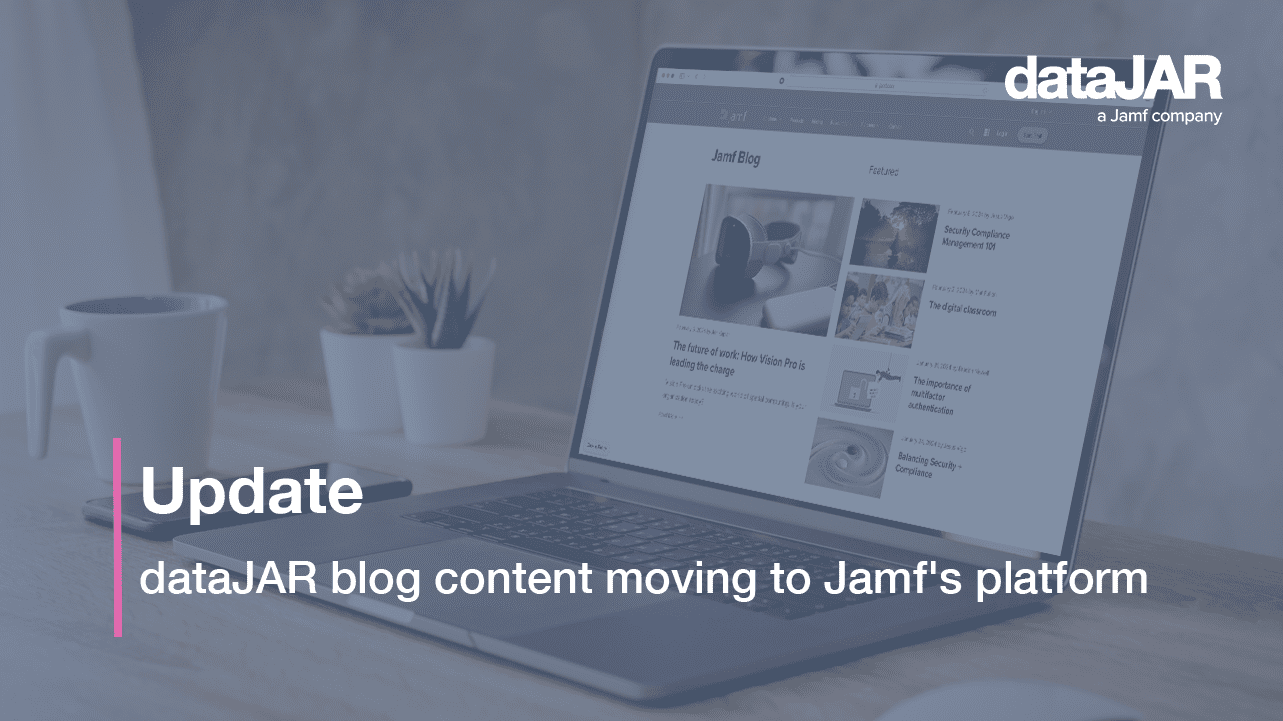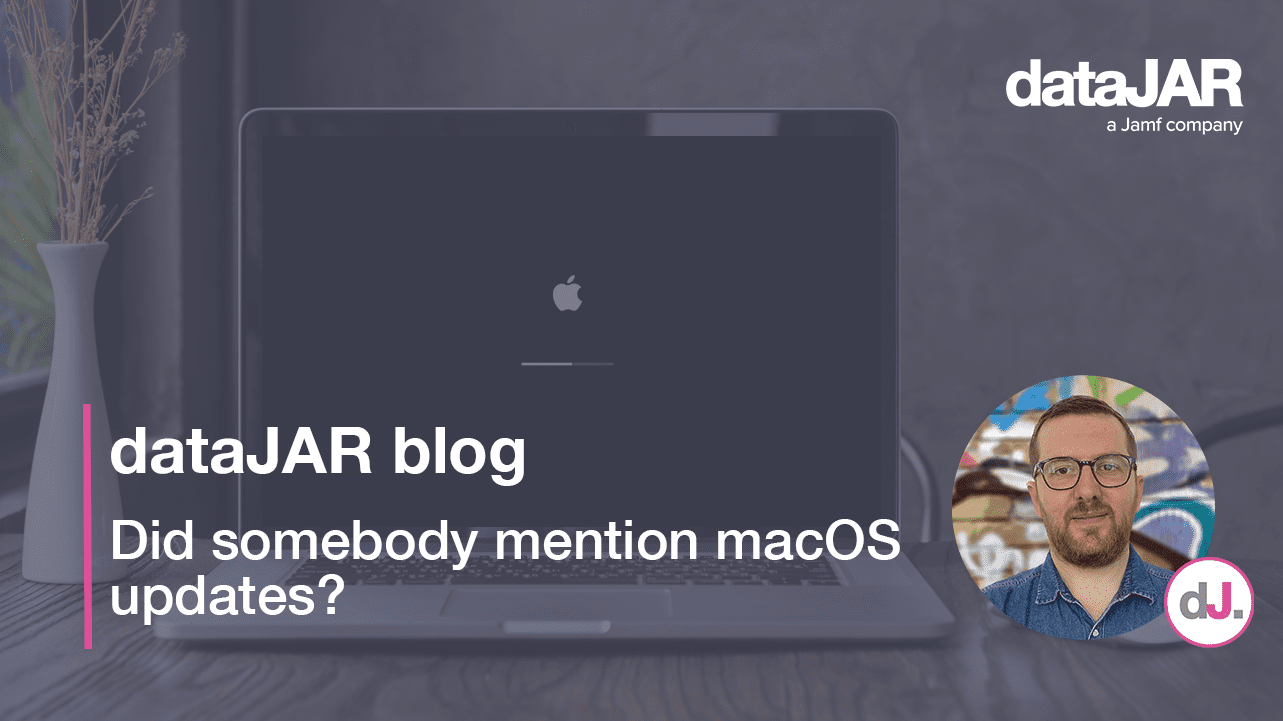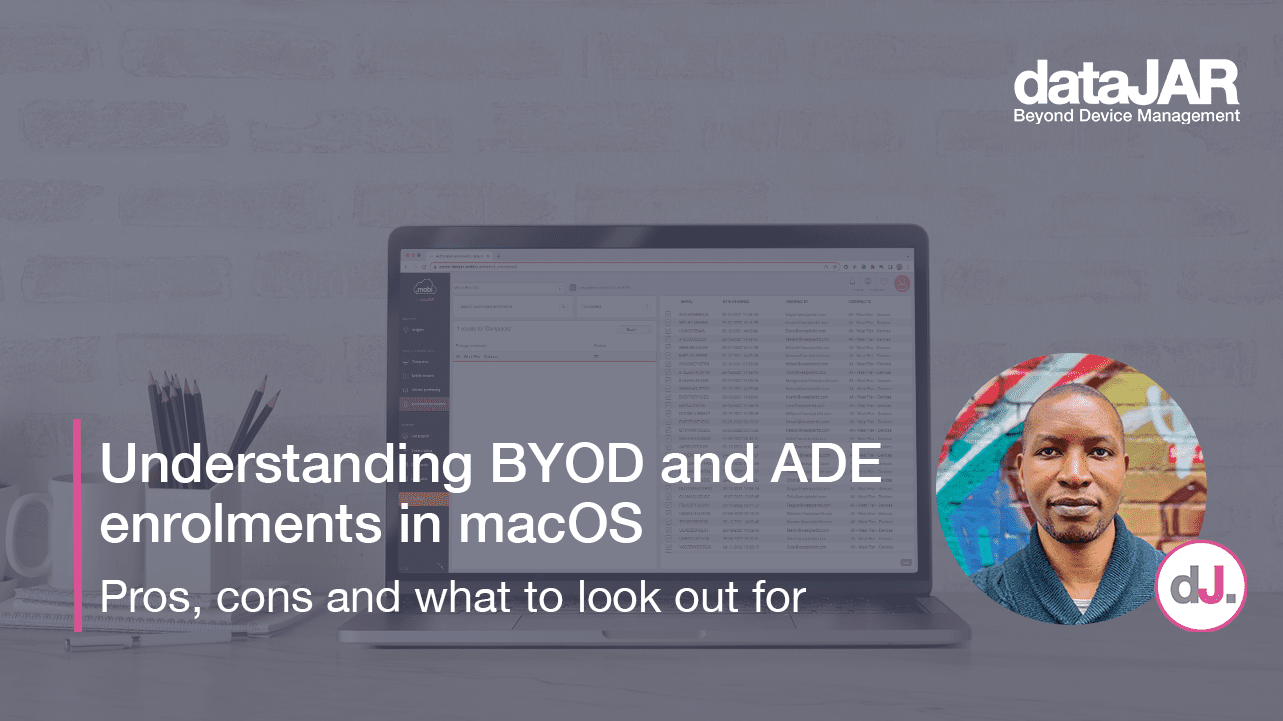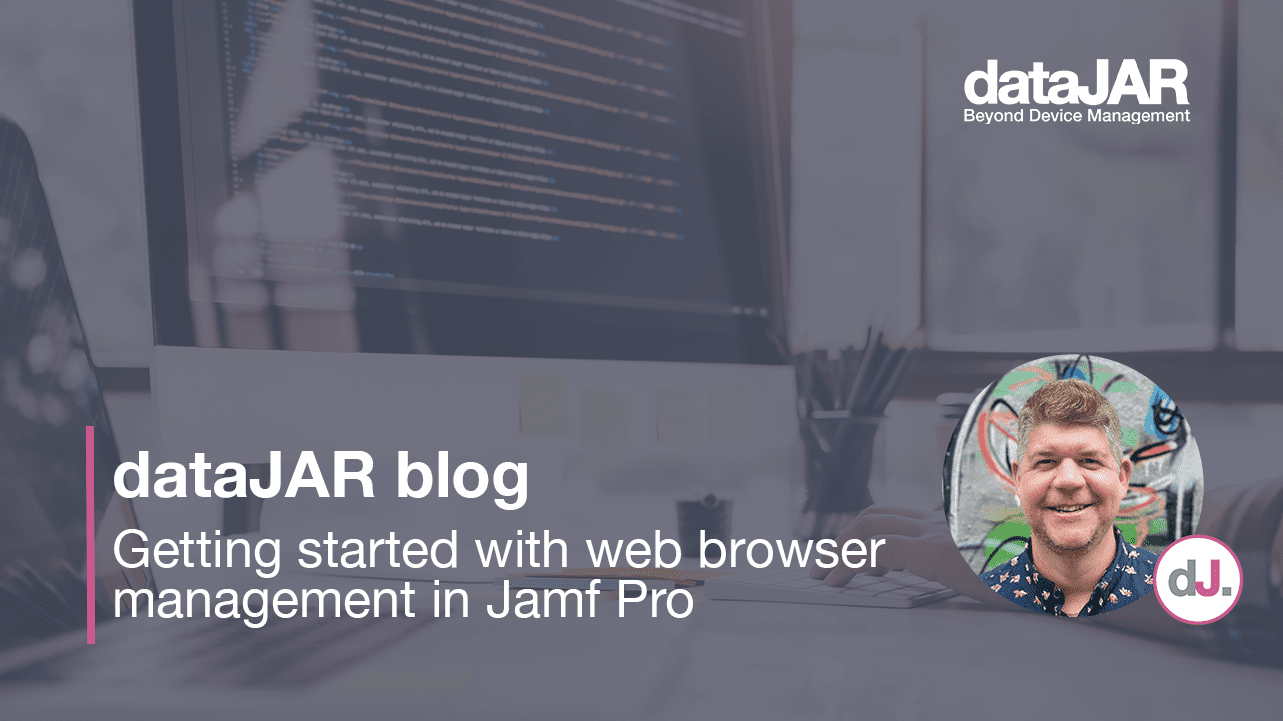QR codes are coming
QR Codes (Quick Response Codes) have been around since 1994. They proved very popular on platforms such as Android, but on the iOS platform third party apps are required to support them which has deterred users. But with iOS 11, things are about to change as native support for QR Codes will be embedded in the camera app.
Brief overview of QR codes
QR codes are two dimensional barcodes (see example below) which allow you to encode textual information of up to 4000 characters. With a camera and appropriate software, the QR code can be scanned and textual information retrieved. It is an effective means of communicating small pieces of information quickly.
What can they be used for?
QR codes can store useful information such as contact details, mine are embedded in the example above. Scanned with the correct software, this information can be added directly to your address book.
They can also be used to store data like event details or further product information
iOS 11
With the incoming iOS 11, Apple has added QR code support to the built-in camera app. This in turn means no third party software is required, so QR codes should finally be more prolific for us.
Scanning the above QR code with the camera app in iOS 11 will prompt you to add the contact details straight to your address book as shown below.
[ess_grid settings='{“entry-skin”:”26″,”layout-sizing”:”boxed”,”grid-layout”:”even”,”spacings”:”100″,”rows-unlimited”:”off”,”columns”:”2″,”rows”:”1″,”grid-animation”:”fade”,”use-spinner”:”-1″}’ layers='{“custom-image”:{“00″:”1273″,”01″:”1274″},”custom-type”:{“00″:”image”,”01″:”image”},”use-skin”:{“00″:”26″,”01″:”26″},”title”:{“00″:”Add to contacts”,”01″:”Join a Wi-Fi network”}}’][/ess_grid]The camera app in iOS 11 supports various types of information including:
- Calendar: can add calendar events
- Contacts: as mentioned, contact details can be added in the format of a v-card
- Custom URLs: many apps register unique URLs from which they can be launched, an example using the self service mobile app from JAMF follows later.
- Emails: can add pre-defined emails
- Generic URLs: can add links to websites
- HomeKit: allows you to add a new home kit device by scanning its QR code
- Maps: address locations for the maps app
- Messages: enables you to compose a message to a pre-defined contact
- Network: allows you to encode information to join a specific Wi-Fi network, an example follows shortly.
- Phone: encodes a phone number that can be passed to the phone app
Networks
Apple have added a specific URL to enable you to encode the details for a Wi-Fi network. For example at conferences where, rather than laboriously typing in complex login details, a QR code would automatically join your device to that network.
The URL takes this format:
WIFI:S:;T:<WPA|WEP|>;P:;;
You simply substitute the < > placeholders with the relevant information, generate a QR code and you are set to go.
Jamf Self Service App
The items in the self service app can be accessed via a URL. This lets you link to a specific app, eBook or configuration profile.
The URL for the QR code has the following format:
selfserviceios://library?type=APP&id=123
The type can be replaced with either APP, EBOOK or CONFIG_PROFILE.
The ID is the JSS ID of that specific item. You can get the ID by navigating to it in the JSS web admin. If you look at the URL it will provide the ID.
For instance, this URL from the JSS web admin is for Cisco WebEx meetings.
https://xxx.datajar.mobi/mobileDeviceApps.html?id=36&o=r&nav=
You can see the ID of this app in the JSS is 36, so the equivalent link to it inside self service would be:
selfserviceios://library?type=APP&id=36
You could embed a URL for something useful in self service. For example, you may have several enterprise apps including one which enables you to book conference rooms. You find the room you want to book, but don’t have the app installed. Rather than searching for it in self service, a quick scan would take you straight to it.
The example shown here is a link to MacTracker:
[ess_grid settings='{“entry-skin”:”26″,”layout-sizing”:”boxed”,”grid-layout”:”even”,”spacings”:”100″,”rows-unlimited”:”off”,”columns”:”2″,”rows”:”1″,”grid-animation”:”fade”,”use-spinner”:”0″}’ layers='{“custom-image”:{“00″:”1276″,”01″:”1275″},”custom-type”:{“00″:”image”,”01″:”image”},”use-skin”:{“00″:”-1″,”01″:”-1″},”title”:{“00″:”App installation”,”01″:”Open Self Service”}}’][/ess_grid]Thanks to iOS 11, the possibilities are endless. If you can access a service via a URL, a QR code might just get you there quicker.