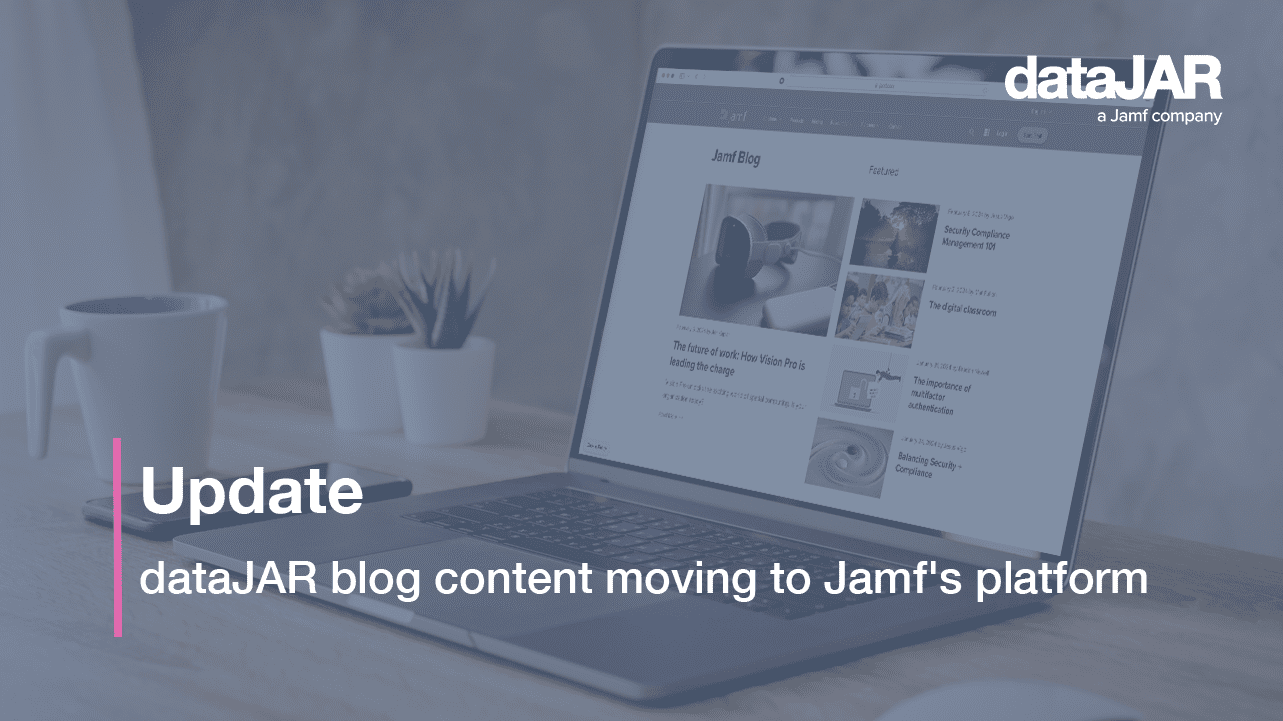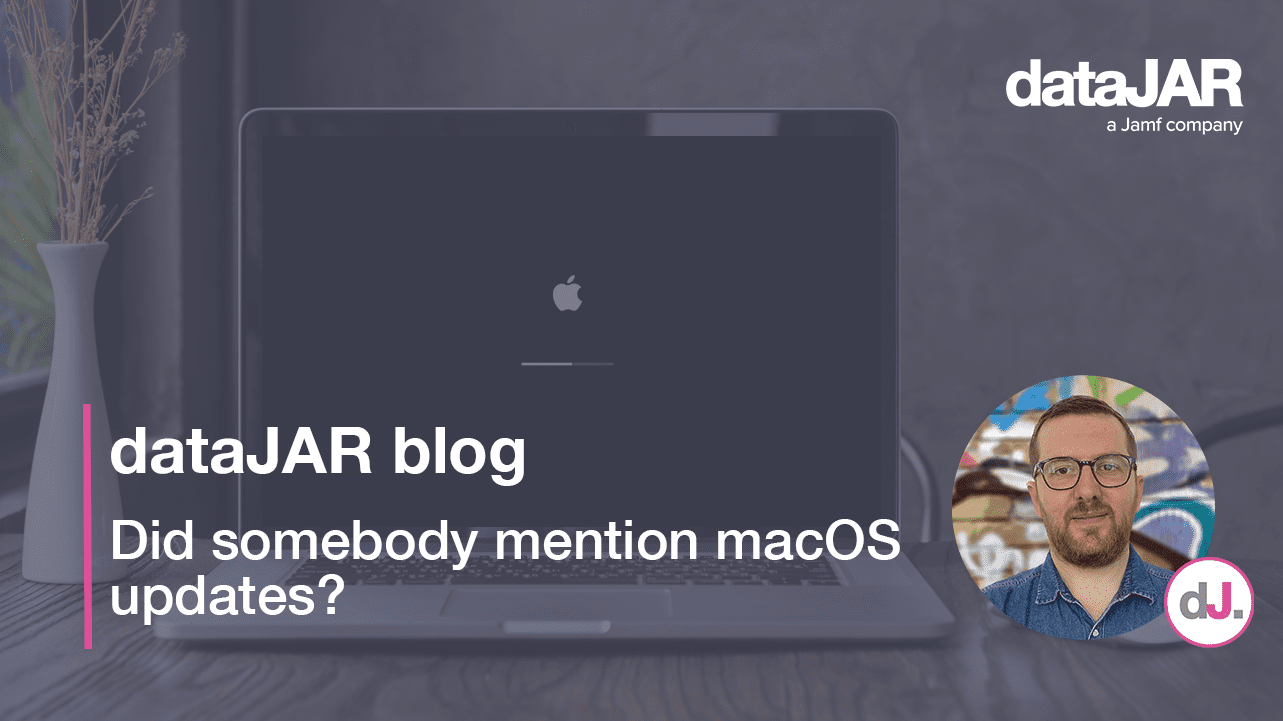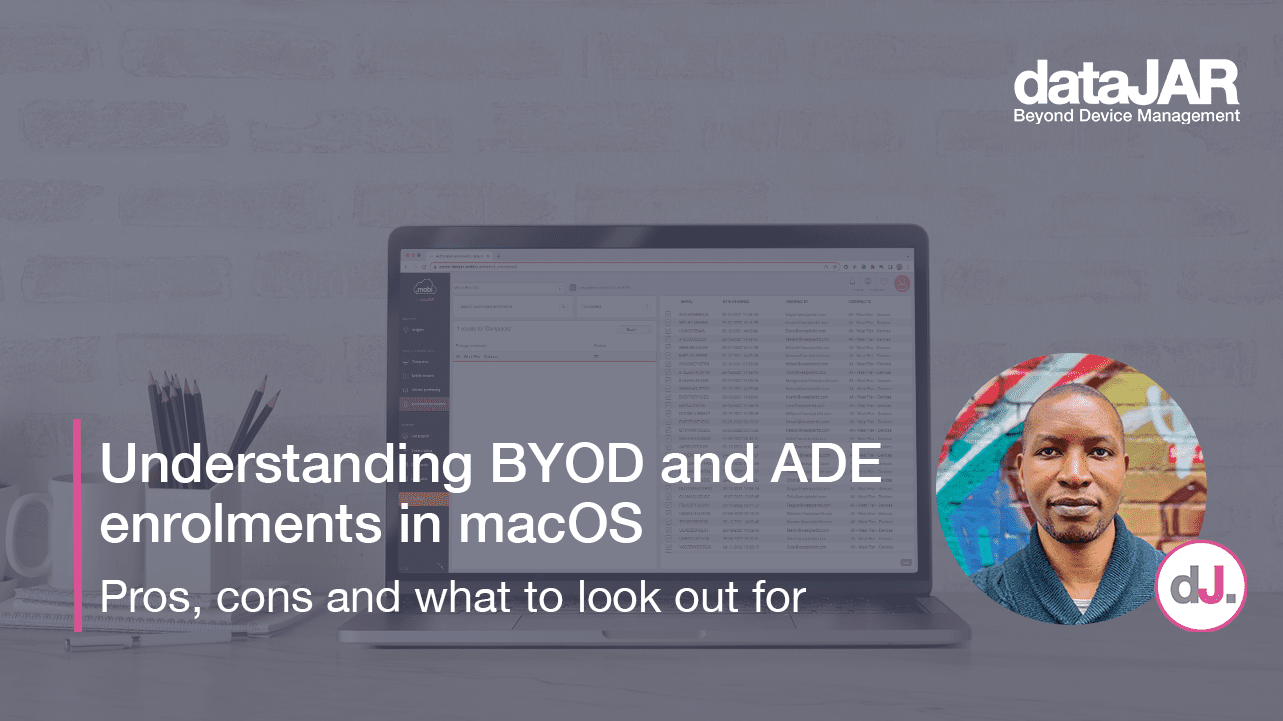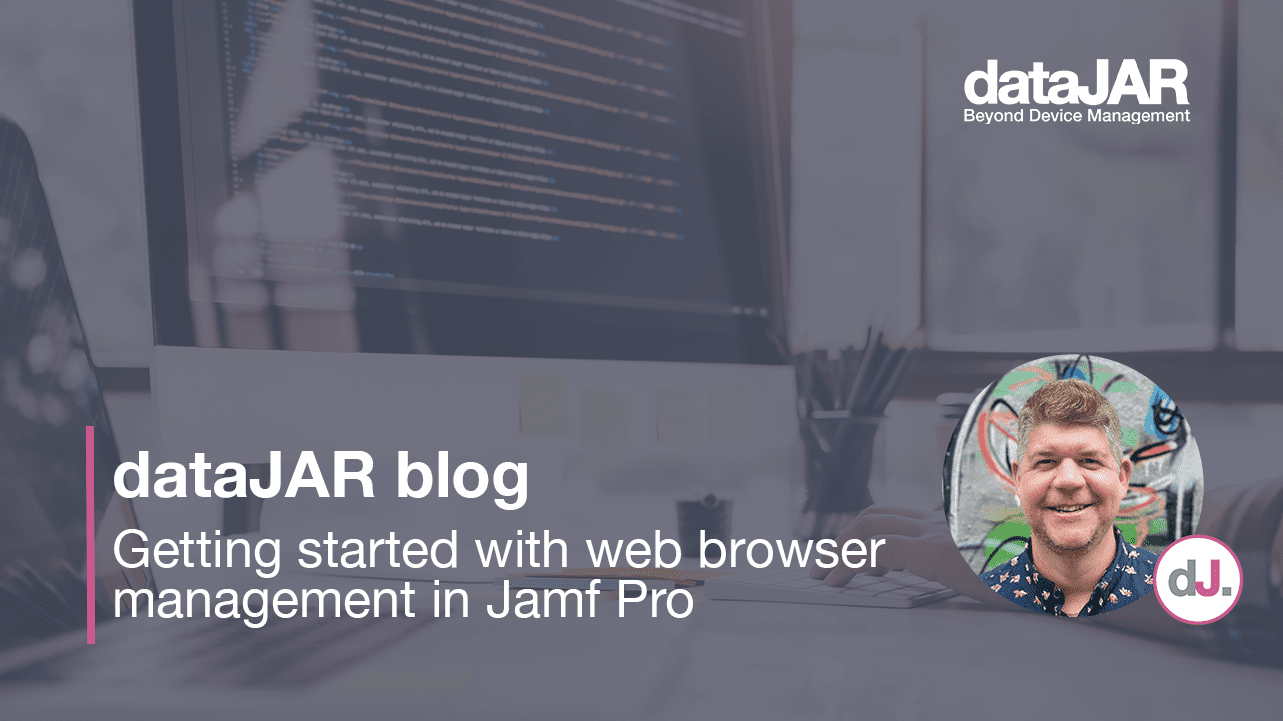Categories
Subscribe
Progress Screen
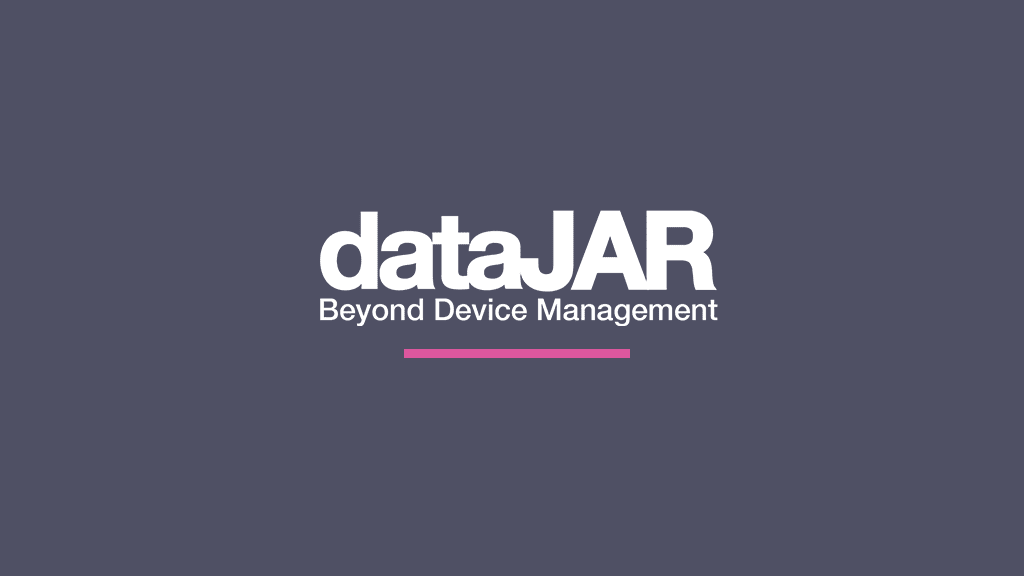
During the enrolment of macOS computers, the application Progress Screen is deployed and auto-launched to aid set up and configuration.
It allows you to name the computer and also set its role within your organisation which, in turn, ensures the correct configuration and apps are deployed.
We are delighted to announce we have updated Progress Screen with the following new features:
- macOS Mojave compatibility – support for macOS Mojave (10.14) and its new security model has been added.
- Timeout – with this new version, we have adjusted the timeout before it auto continues through the deployment steps. If the computer has never been enrolled, then Progress Screen will wait until you confirm both the name and the role of the computer.
- If the computer is being re-enrolled, there is a five-minute timeout. Progress Screen will wait five minutes for you to confirm or change the name and role of the computer. If the five-minute timeout is reached, Progress Screen will continue with the deployment, using the computer’s existing name and role.
- Quit keyboard shortcut – the keyboard shortcut to quit Progress Screen has been changed to Command – Q
This new version has been deployed to all datajar.mobi customers.