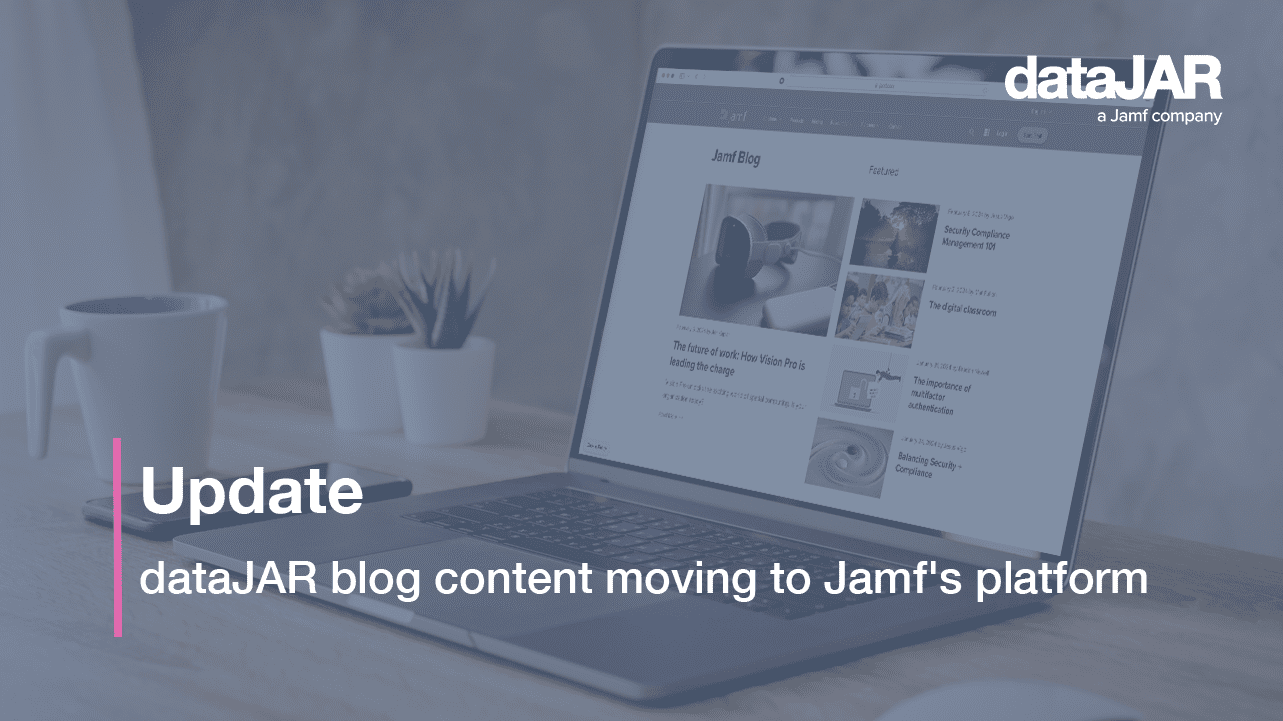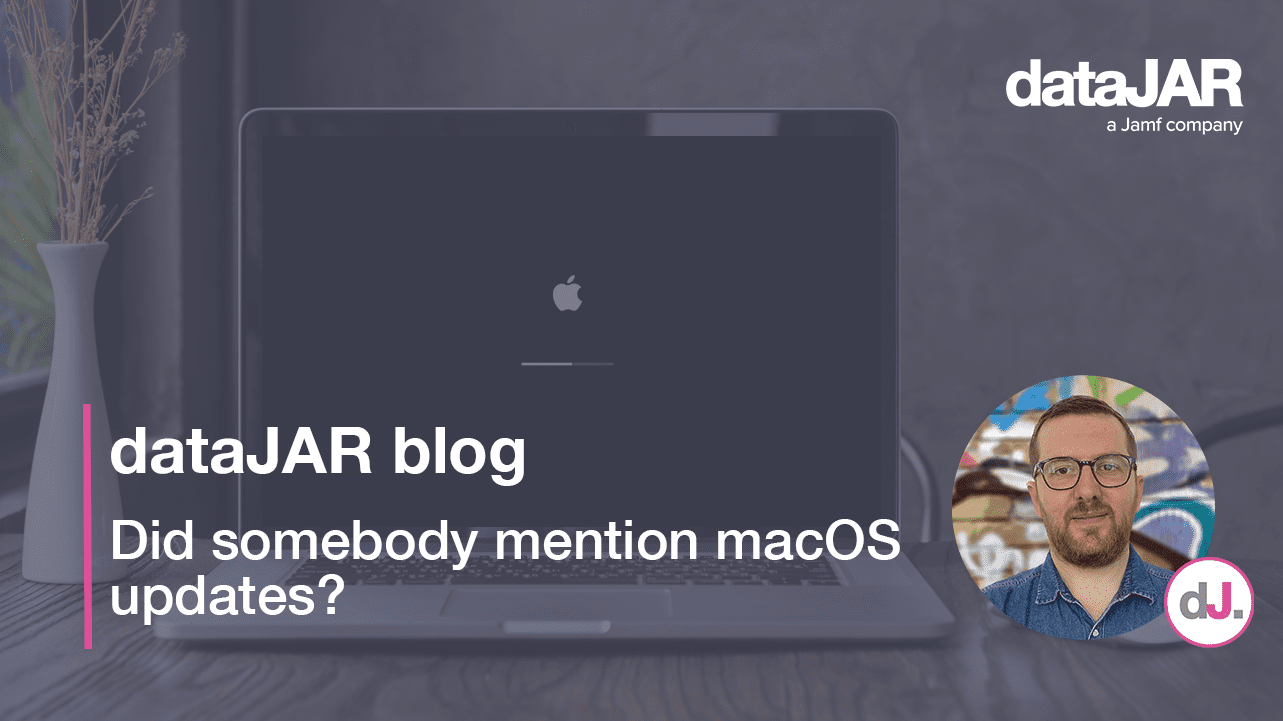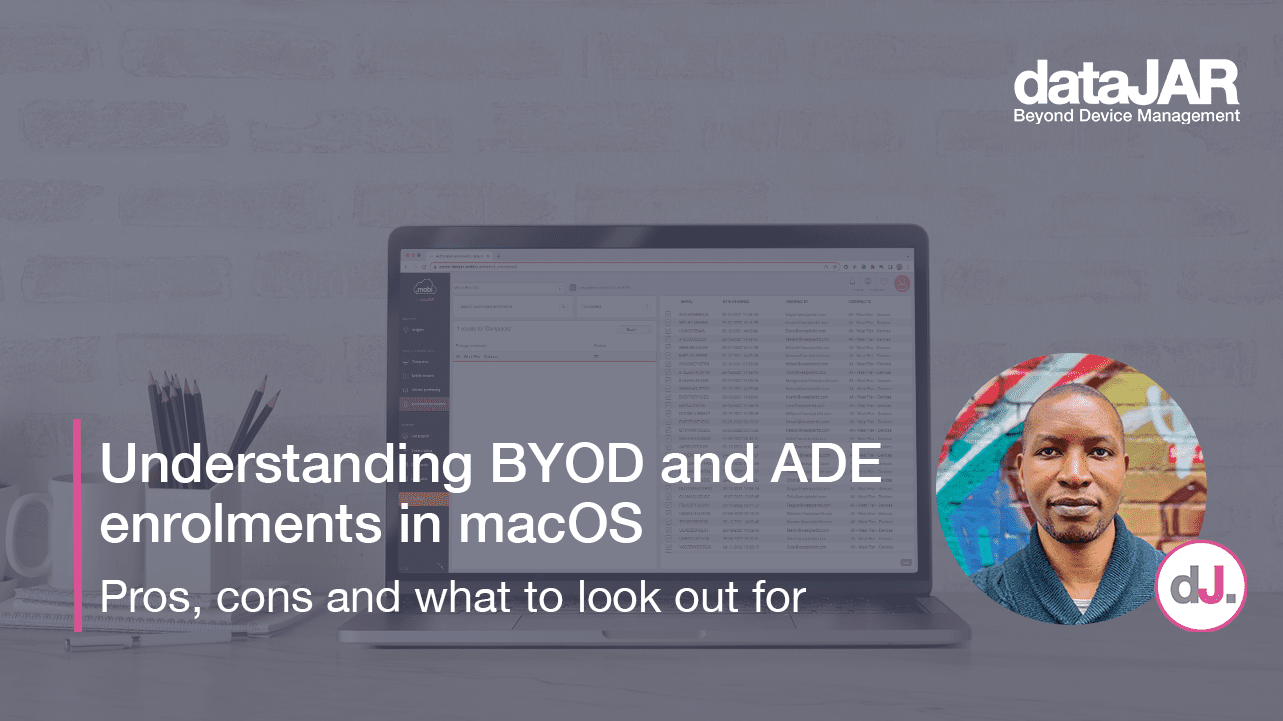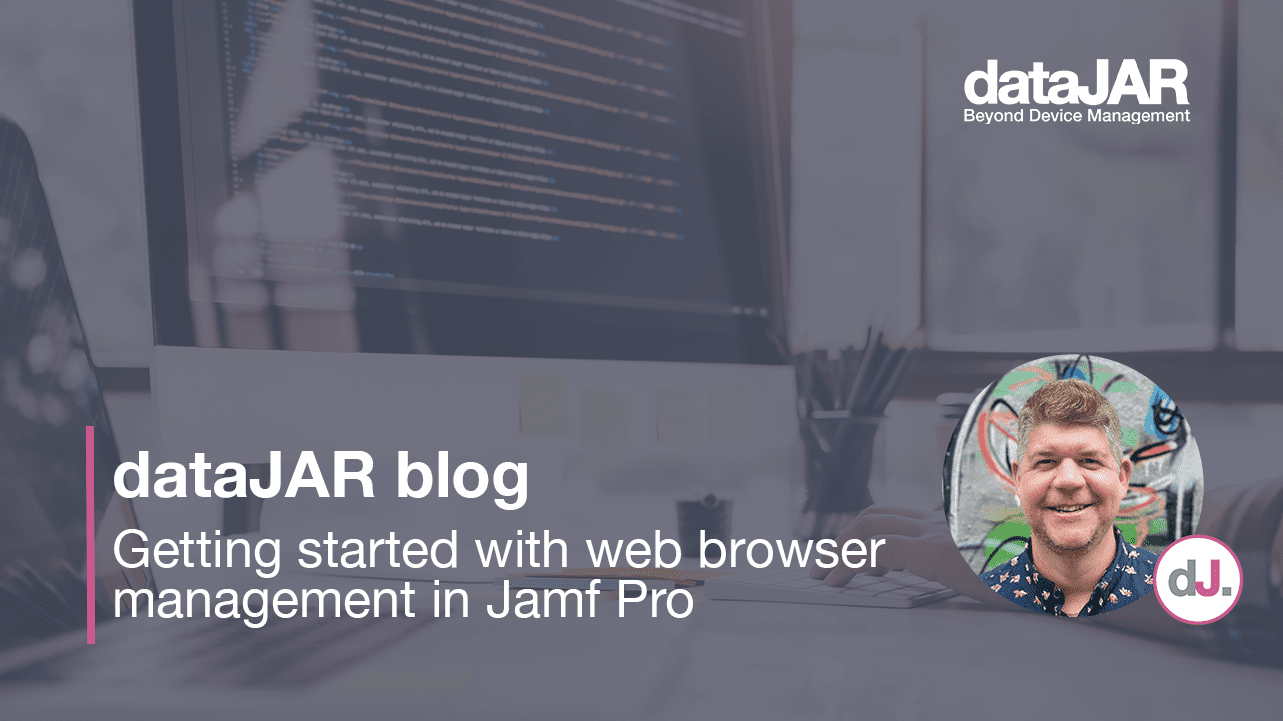Considerations when using the Adobe Suite remotely in educational institutions
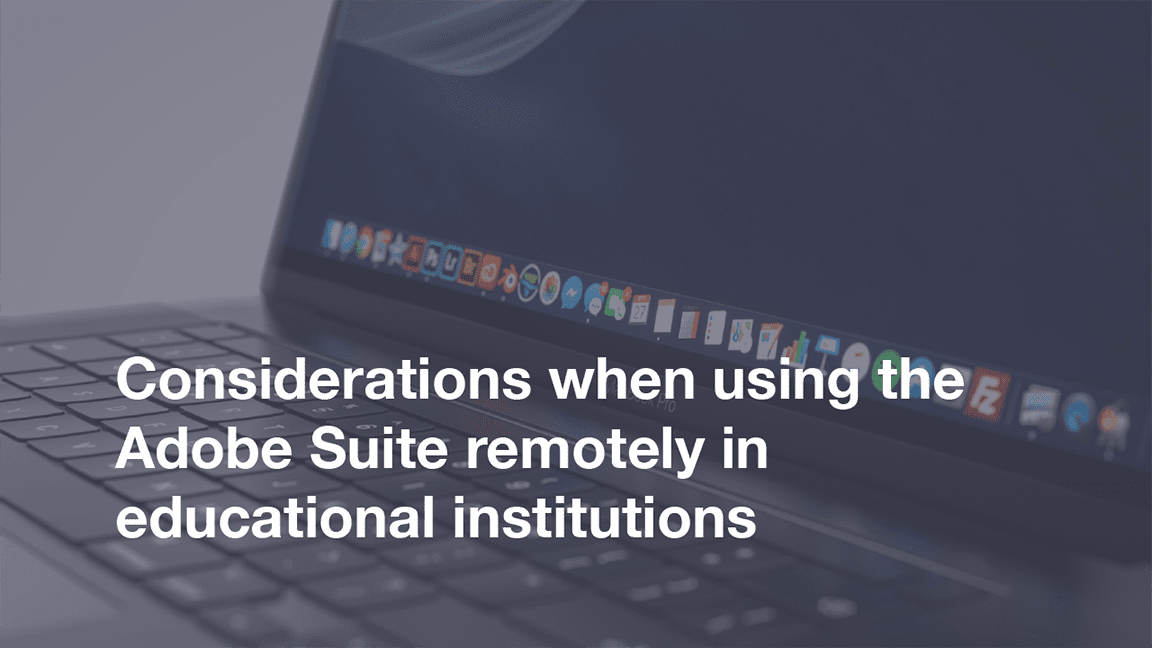
Introduction
As of July 6, 2020 the grace access Adobe granted to educational institutions with Shared Device Licensing (SDL) came to a close. This access allowed students to log into Adobe installations on personal at-home devices under their SDL agreement, as if the students each had Named User Licensing (NUL). This was in response to the global COVID-19 pandemic and the subsequent closure of most campuses.
With the pandemic very much still in effect worldwide, some institutions are evaluating their solutions for the continued remote delivery of lessons and lectures. This post will look at the options available to Mac admins facing this challenge and discuss how they may be of use.
Remote access to labs
Most administrators in this situation are looking at their expensive labs of Macs, with expensive Adobe software (among others) installed, sitting idle and unused. The first thought that springs to mind is whether they can use what they already have. Can they provide remote access tools to lab Macs to allow students to complete work remotely?
This could be delivered over many different remote tools, such as TeamViewer or LogMeIn, but there are still a few obstacles to overcome that might not make this an ideal solution:
- To obtain remote access, students will need TeamViewer or LogMeIn accounts, or at least access to temporary access codes or IDs. Who will administer this? Who will ensure student A is only logging onto ‘their’ Mac for the lesson? How do you ensure students are not connecting to the wrong Mac and causing issues for an active session?
- Will students be using video and/or music editing software like Premiere Pro or Audition? If so, how do you send the audio to the remote access software? There will almost certainly be a large amount of latency, will this be too much for audio visual work?
- Remote tools will often drop frames to maintain a connection. Will this cause issues with video or graphical work?
- Will the student’s internet connection be stable enough for streaming video or graphical work?
With these obstacles and limitations, this is unlikely to be a viable solution for most.
Hosted Virtual Desktop (or VDI)
You might already have a successful Windows VDI solution in place, and some Mac hardware can run ESXi, so can you build out a Mac VDI solution and have users log in there?
This option is not a realistic solution due to the following limitations:
- Adobe does not support SDL on VDI solutions, Mac or Windows. If you attempt to use SDL, it is likely to register and activate a new license each time a new instance is spun up. This will be a big issue for those of you with limited SDLs – more on this below.
- Apple does not allow the use of its OS or software in a VDI solution as stated in their terms and conditions of use.
- Apple’s OS does not support a ‘true’ VDI option like Windows does, with no ability to spin up new sessions or host simultaneous logins with full access to all Applications.
Again, with the limitations listed above to consider, I do not feel this is a suitable option for most Mac Admins.
Adobe Licensing
I want to give a brief mention to Adobe licensing. Adobe provides SDL for use on single device/multi-user Macs in education. This was intended to replace Serial Number Licenses and Device Licenses for educational institutions’ labs and open access areas. Adobe has explicitly stated SDL is not supported when used in VDI environments.
Source: https://helpx.adobe.com/enterprise/using/sdl-deployment-guide.html#Frequentlyaskedquestions
Another option would be to purchase Named User Licenses for all your students. This would potentially allow them to use a virtualised system, or even their own personal devices.
There are two primary challenges with this approach:
- Cost. Providing an NUL to every student who might use Adobe products will create a huge increase in costs. This would be the case regardless of Adobe and/or reseller education discounts
- Activation limits. Each NUL is limited to two activations at any one time. Go beyond this and your users will be asked to force a logout of the other device every single time they login. This can be disruptive and result in a poor user experience.
Vendor options
There are vendors who offer a possible solution to the problem with a hosted virtual setup. It is unclear where these offerings sit in relation to Apple’s terms and conditions forbidding the use of macOS in VDI environments, but they may offer a solution you are interested in.
Full Disclosure: We have not tested these solutions but have included them to offer up another option to explore.
Apporto recently advertised their offering of a Virtual Lab service via a webinar, including macOS labs and use of Adobe, however they were not clear on the Adobe licensing required. Based on the above, it would appear you will still be required to issue NULs to your students, despite the negatives outlined above.
Although not specifically for education, Aqua Connect is another option that offers a similar solution to Apporto, with presumably the same drawbacks.
Conclusion
The current global situation is unique and never seen before (thankfully) and, as a result, there is no straightforward solution when it comes to using your Adobe applications remotely for your students. Hopefully this post will at least help you make an informed decision on how to proceed.