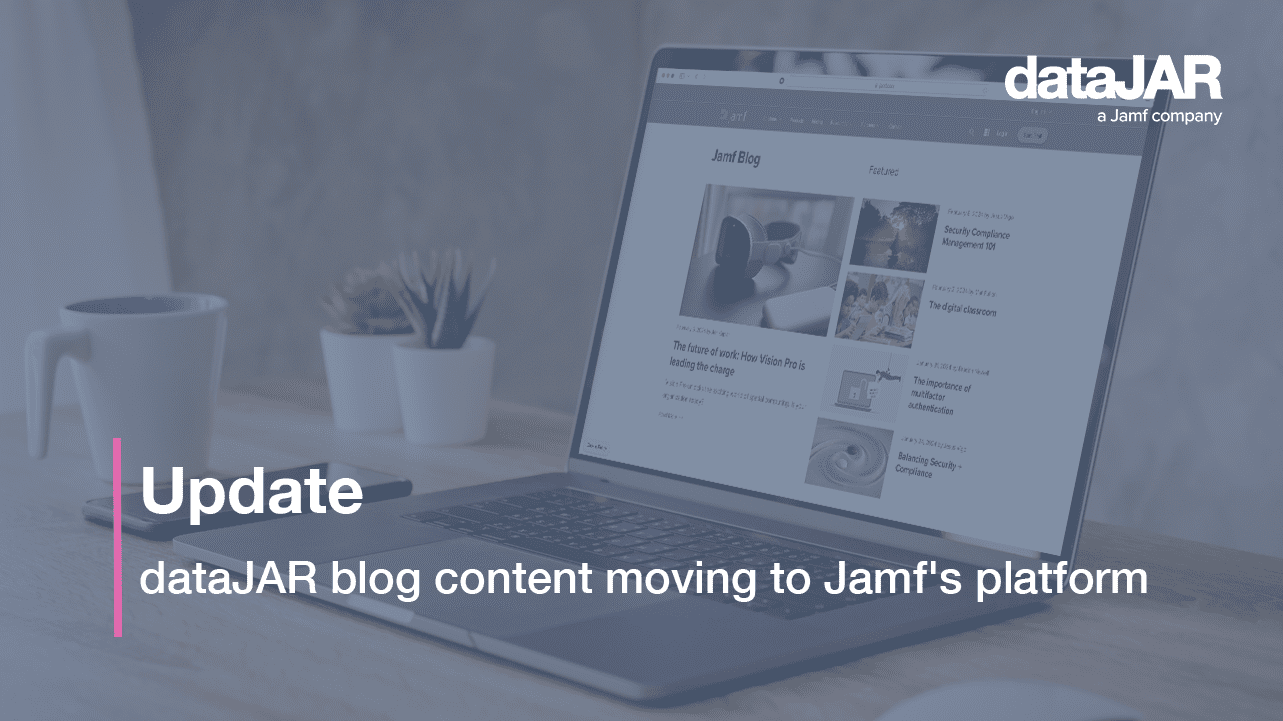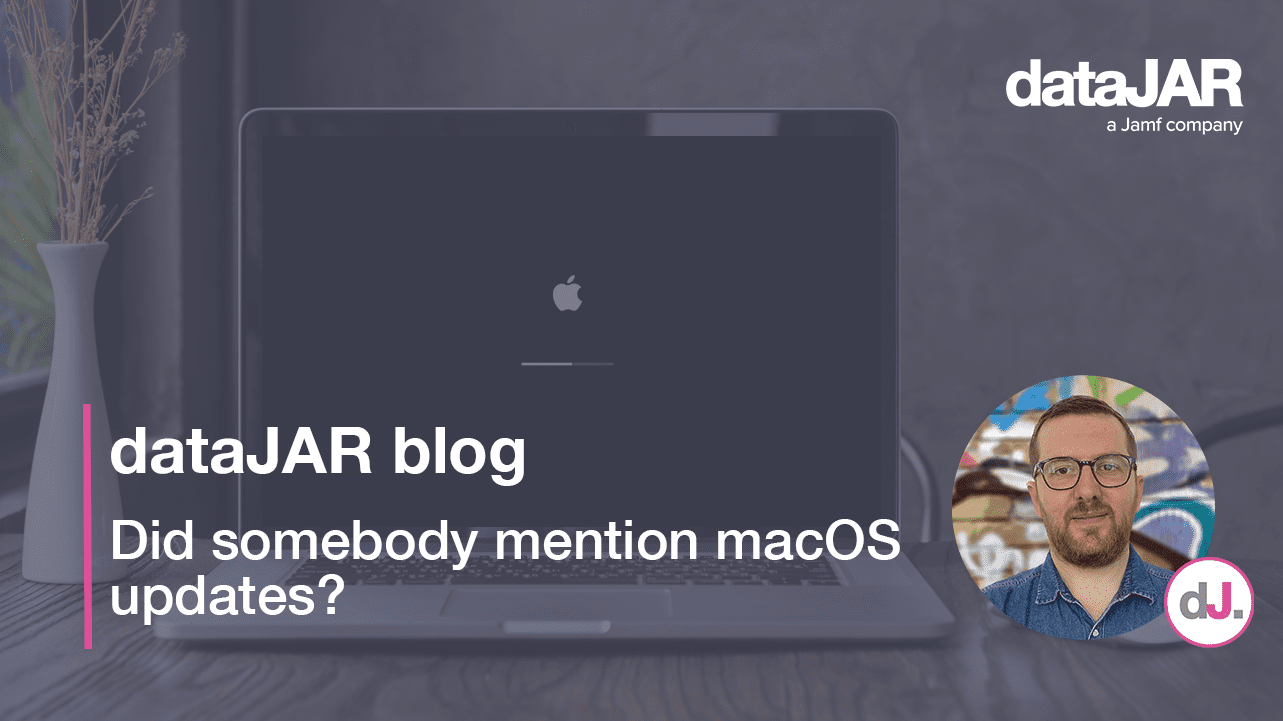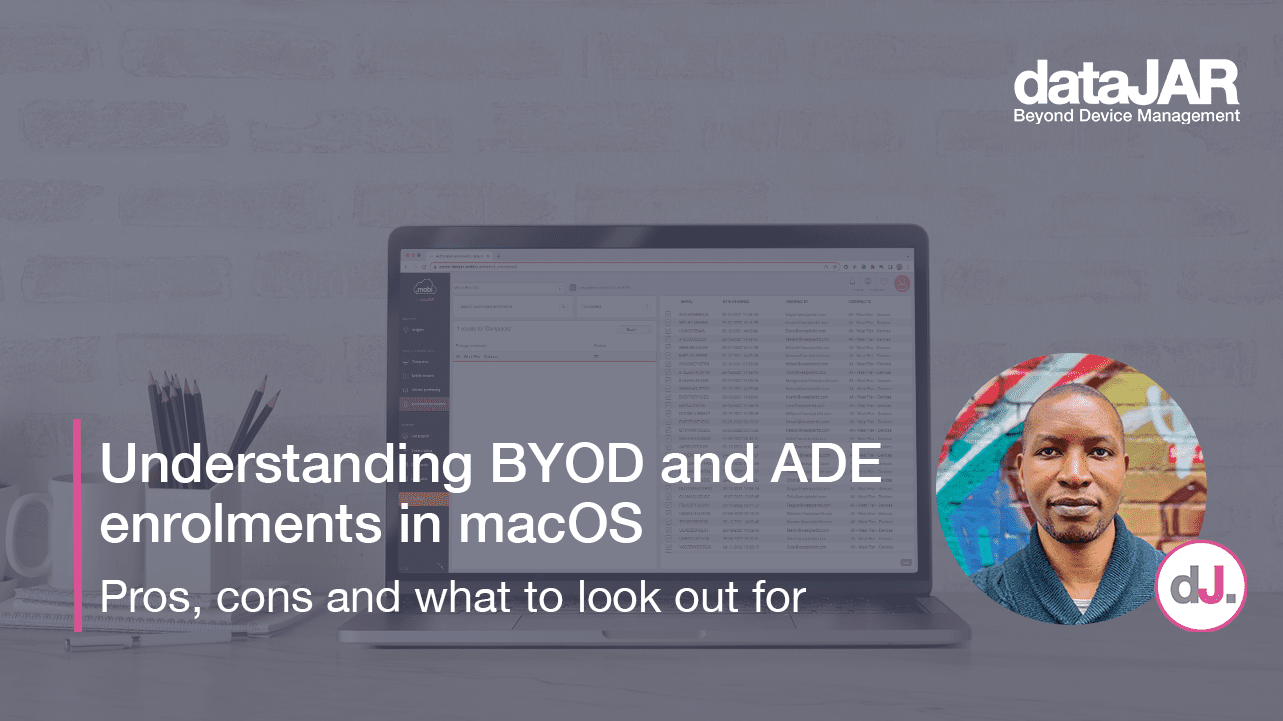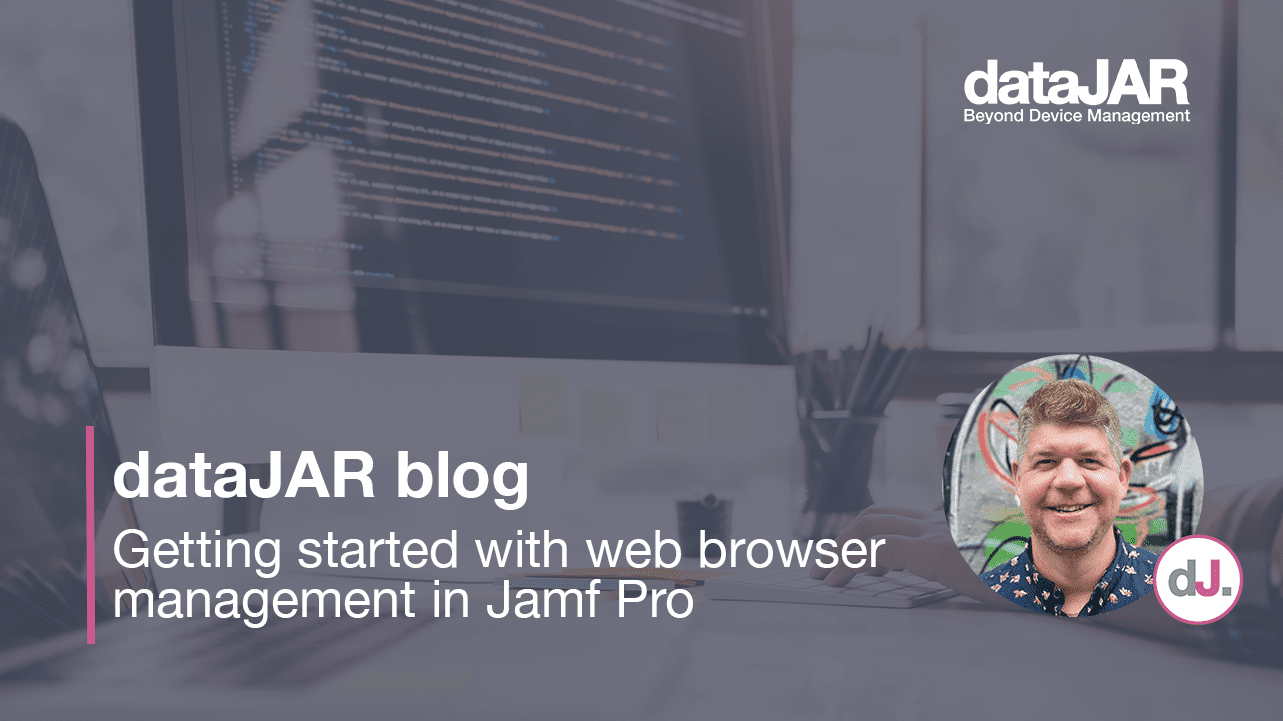Announcement: Please approve your new terms and conditions

If Apple School Manager or Device Enrollment Program asks you to approve new terms and conditions
Apple sometimes updates the macOS, iOS, or tvOS Software License Agreement, often when releasing a new OS version. When a Software License Agreement is updated, an Apple School Manager Administrator or the Device Enrollment Program Agent must log into the program website to review and agree to the updated terms.
If you do not accept these new terms and conditions, new assignments or deployments of devices will no longer work and our servers will report “403 T_C_NOT_SIGNED” when communicating with Apple’s device management servers.
What to do next?
After Apple updates one of these agreements, any ASM Administrator or the DEP Agent must sign in to the program website to accept any new agreements.
If you’re an Administrator in Apple School Manager, sign in to https://school.apple.com.
If you’re an Agent in the Device Enrollment Program, sign in to https://deploy.apple.com.
Need help?
Please contact our support team where we can assist you further.